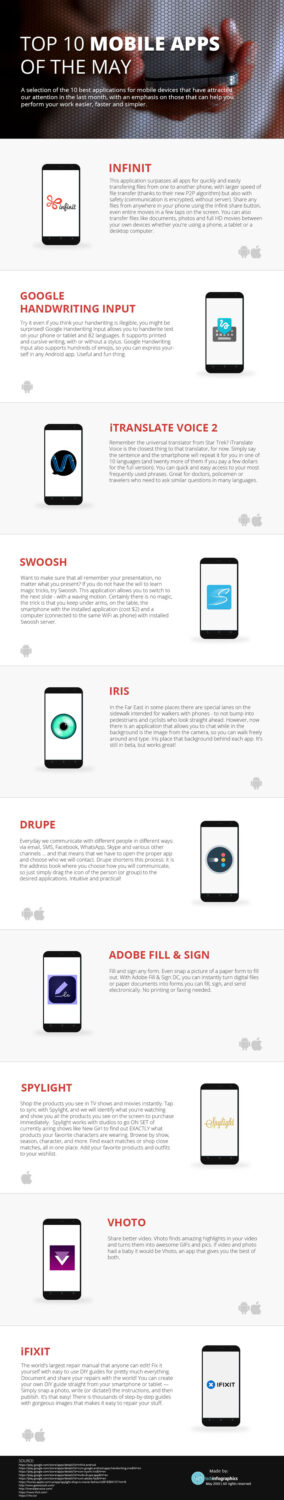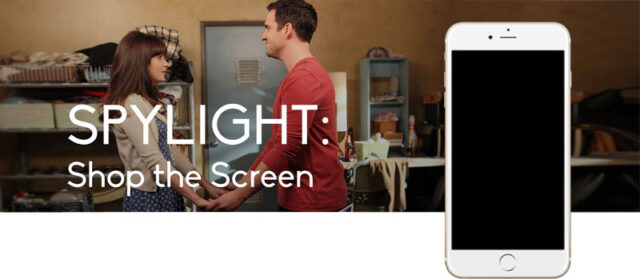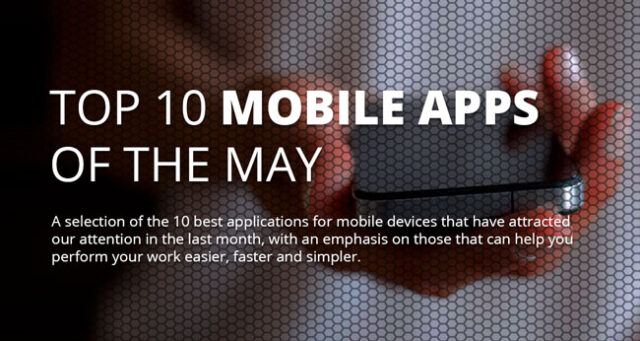
This month also, we made a selection of the 10 best applications for mobile devices that have attracted our attention recently, with an emphasis on those that can help you perform your work easier, faster and simpler. The Google Play app store and Apple app store were exploded in recent years, with a proliferation of apps that can cater to your every need.
New mobile apps appear every day, it’s hard to keep track of what’s out there. The huge quantity of apps doesn’t mean they’re all quality – far from it in fact. To make sure you never install a duff app here’s our selection of the best 10 mobile apps you should install right now:
File transfer by Infinit
Infinit is the easiest app for sending any kind and size of files to your friends; and transferring large files between your phone and your computer.
• No limitations: unlimited and file size and type.
• High quality: send full resolution photos and HD video, files are not compressed.
• Fast: up to 30x faster than using the cloud.
Infinit makes sending and transferring files to your contacts or your other devices easier and faster than ever. Share any files from anywhere in your phone using the Infinit share button, even entire movies with friends and colleagues in a few taps on the screen. You can also transfer files like documents, photos and full HD movies between your own devices whether you’re using a phone, a tablet or a desktop computer.
Infinit boasts the fastest transfer speeds of any files transfer app thanks to a unique point-to-point technology. Infinit finds the shortest path between two devices, resulting in speeds that are up to 30 times faster than Dropbox, Whatsapp or any other file sharing tool. If you’re connected to the same WiFi network on your phone and computer, you’ll be able to send a 2GB movie in less than 10 minutes.
All transfers are completely secure. This is why freelance photographers, video makers and companies like Twitter, Facebook, BBC, Vayner Media and HBO trust Infinit.
Google Handwriting Input
Google Handwriting Input allows you to handwrite text on your phone or tablet in 82 languages. It supports printed and cursive writing, with or without a stylus. Google Handwriting Input also supports hundreds of emojis, so you can express yourself in any Android app.
Key features:
• A useful complement to touchscreen typing or voice input
• A fun way to enter emojis by drawing
• Useful for languages that can be challenging to type on a standard keyboard
• Works across your Android phones and tablets running Android 4.0.3 and up
• If you claim your handwriting is terrible, try it out and see if it can convince you otherwise
iTranslate Voice
Instantly speak over 40 languages. Can you imagine talking into your phone in one language and immediately hearing yourself in another? That’s exactly what iTranslate Voice does. Just speak into your phone and it immediately replies in one of our 42 languages.
With iTranslate Voice you can:
- Instantly speak over 40 languages
- No typing needed. The accuracy of our voice recognition is so amazing that you don’t need your keyboard anymore.
- Look up definitions and translations for common words & phrases, just using your voice.
- Simply send translations via Email, SMS, Twitter or Facebook.
Phrasebook:
With Phrasebook you finally have a way to save frequently used phrases, sentences or questions. Imagine you are a doctor and need to ask patients with different native languages the same 5 questions over and over again. Or you travel to many different countries and want to have a list of the 10 most important phrases always at hand?
With Phrasebook you can now save those phrases and instantly translate them into whatever language we currently offer. Of course your phrases are synced with iCloud, so you’ll never lose them.
Supported languages & dialects:
Arabic (Saudi), Arabic (UAE), Arabic (Egypt), Catalan, Chinese (Mandarin), Chinese (Taiwan), Chinese (Cantonese), Croatian, Czech, Danish, Dutch, English (GB), English (USA), English (Australia), Finnish, French, French (Canada), German, Greek, Hebrew, Hindi, Hungarian, Indonesian, Italian, Japanese, Korean, Malay, Norwegian, Polish, Portuguese (Portugal), Portuguese (Brazil), Romanian, Russian, Slovak, Spanish (Spain), Spanish (United States), Spanish (Mexico), Swedish, Thai, Turkish, Ukrainian, Vietnamese
Additional languages with partial support:
Croatian, Malay, Ukrainian, Vietnamese
Swoosh Presentation Control
Now you can grab the attention of everyone in the room and WOW them by delivering your presentation (via Prezi, PowerPoint, Emaze, etc) with gestures!
Simply download this app to your phone and follow the below download instructions for your computer. Once you’ve downloaded both the Swoosh Phone and Laptop apps you’re ready to start giving magical presentations. Once you’ve given a presentation with the Swoosh of your hand you won’t want to go back to the musty old clicker that never works. No expensive added hardware needed ever again!
Iris: Walk While Using Any App
Iris – Walk While You Text or Use Any App. Type while you walk. Use chat apps, bank apps, browser, reddit apps, and more while seeing whats ahead of you. The camera displays at your desired transparency while you work in any other app!
More Features:
- Camera Barrier – Choose how much or how little of your screen displays the camera feed. Great if you prefer keeping your keyboard fully visible!
- Notification & Widget Control – Easily adjust your Iris settings, always a single swipe away in your notification area.
- Pop-Out Window – Pro Only. Switch between the standard overlay mode and a pop-out camera window at any time!
- Filters (Not for Instagram finally) – Pro Only. Use filters to increase visibility in different walking conditions. Choose from Night, Solar, Mono, Aqua, or Poster.
- A first of its kind! – Iris uses your camera to show you where you are walking while using any other app or game on your phone or tablet.
What’s different about Iris? – Iris does not rely on a custom keyboard or special chat app like the other “walk while texting” or Walk N Text or Text N Walk apps on iOS.Iris works with any existing keyboard and apps that you are used to, while letting you see whats going on ahead of you.
drupe – Contacts. Your way.
A new way to communicate with your contacts. Address books are so 90s! WOW your Android with an app like no other… It bring your contacts and communication apps together in one place, that’s accessible from all your screens. Want to contact someone? Dial, SMS or more? Just swipe the contact to the right app and get in touch! Simple.
- Contact with just one swipe – Using drupe, you can reach anyone on your contact list, using your preferred communication app, with just one swipe.
- Always around – Yes, drupe is within your reach whenever you need it. Don’t worry, we made sure it’s not annoying. We just left a tiny trigger icon, our four dots, that is with you across all apps and screens. Whenever you need to contact someone, just swipe the dots and drupe’em. It’s that easy.
- Organizes your address book chaos –Those of you who never had address book maintenance issues, raise your hand. No one? Right. It’s about time we’ve had some help with keeping our address book up-to-date and solve the duplicate contacts issue.
- Launch all your communication apps from one place –Once we know who we want to contact, a world full of communication apps is at our feet. There are so many of them. drupe makes it much easier to decide which app to use, and to quickly start the interaction. Dial,WhatsApp, SMS, Facebook Messenger, Skype, phone… are all in, and there are more.
- Communicate with groups across apps – You can either create new groups or replicate existing ones, but this time enjoy WhatsApp, conference calls, group emails or even group calendar invites, with just one swipe. You got it right, same group across all apps…
- Unified recent communications feed – Finally you can track your recent communications log in one place, call log, SMS, WhatsApp, Facebook Messenger and more.
Adobe Fill & Sign
Fill and sign any form. Even snap a picture of a paper form to fill out. With Adobe Fill & Sign DC, you can instantly turn digital files or paper documents into forms you can fill, sign, and send electronically. No printing or faxing needed.
Key features:
- Scan paper forms with your camera or open a file from email
- Tap to enter text or checkmarks in form fields
- Fill forms faster with reusable text from your autofill collection
- Easily create your signature with your finger or a stylus
- Apply your signature or initials to documents
- Save forms and send to others via email
Spylight: Shop The Screen
Shop the products you see in TV shows and movies instantly. Tap to sync with Spylight, and we will identify what you’re watching and show you all the products you see on the screen to purchase immediately. Spylight works with studios to go ON SET of currently airing shows like New Girl to find out EXACTLY what products your favorite characters are wearing. Browse by show, season, character, and more. Find exact matches or shop close matches, all in one place. Add your favorite products and outfits to your wishlist.
Vhoto
Share better video. Vhoto finds amazing highlights in your video and turns them into awesome GIFs and pics. If video and photo had a baby it would be Vhoto, an app that gives you the best of both.
Key Features:
- Record or import your videos
- Vhoto finds and creates GIFs and pics
- Nudge to get the perfect moment
- Easily text GIFs and post anywhere to Instagram, Facebook, Twitter
- Find and connect with other GIF creators
- 100% free!
iFixit: Repair Manual
The world’s largest repair manual that anyone can edit! Fix it yourself with easy to use DIY guides for pretty much everything. Document and share your repairs with the world! Now you can create your own DIY guide straight from your smartphone or tablet — Simply snap a photo, write (or dictate!) the instructions, and then publish. It’s that easy! Thousands of step-by-step guides with gorgeous images that makes it easy to repair your stuff. Guides for dozens of Androids, including the most popular Android devices.