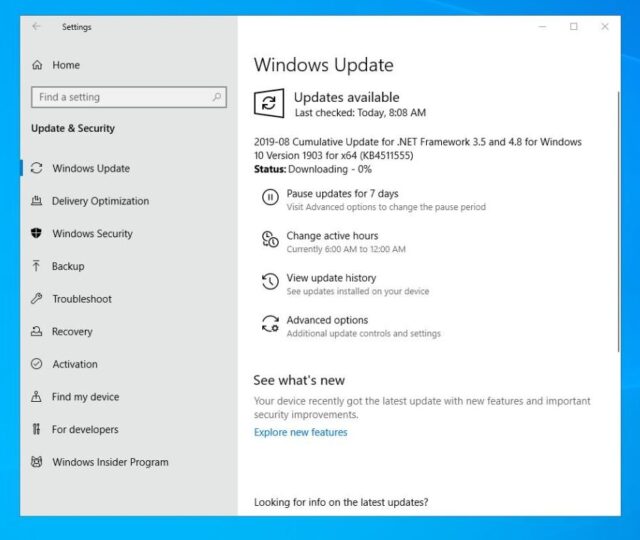
Windows picks the weirdest times to update, like when you’re in the middle of a Skype call with your mom or just starting a game.
Nothing like seeing that dire ‘Restart Required’ with imminent shutdown to put fear into any heart.

And, though you can’t really stop Windows 10 Update, you can pause at least temporarily in this way.
Type ‘Windows Update’ into the search box, Click Open

Or, run control update (Windows Flag+r)

If there is an update in progress, you will need to complete before resetting the next download.

Click ‘Pause updates for 7 days’

You can pause in seven day increments until you reach the 35 day limit.

When you have reached the limit, the option will be grayed out.

You can resume updates at any time.
After 35 days paused updates, you will not be able to stop Windows 10 update again until you have received new updates.













