
Finding the right laptop for your graphic design needs can be a daunting task. You’ll be using this device for your work, so the end goal is to ensure it’s powerful enough to run any software that might be required for a project. Also, you’ll have to think about future upgrades! What if you decide to switch from 2D to 3D designing? Your new laptop should be powerful and upgradable enough so it can keep up with the everchanging trends in your line of business.
So, where do you begin your search for the ultimate graphic designer laptop?
In this article, we will help you find that out and we’ll provide you with some amazing tips to make this process easier for you!
So without further ado, let’s begin!
1. You’ll need a good screen resolution
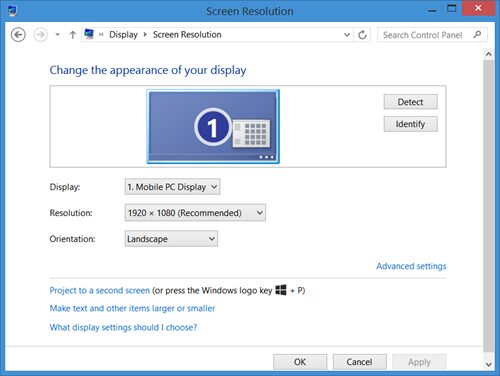
Don’t mix this up with the screen size! Of course, screen size is still important and you should aim for at least 15 inches, but what really matters is the resolution. A screen with a 1920×1080 pixel resolution is a good starting point. You’ll need to be able to work with as much detailing as possible. You should be able to easily differentiate colors and fix up your linework.
Of course, the screen resolution will also determine the way your drawing software looks on your screen. You should aim to have a lot of working space available, and easily navigate through your Photoshop tools.
Whatever you do, make sure to look for a decent screen resolution when you’re buying a laptop. This will save you a lot of headaches in the long run and it will make your job much easier.
2. SSD or HDD?

When you’re going laptop shopping, you’ll probably encounter these two terms. They stand for hard disk drive and solid-state drive. The difference between the two is huge, so make sure to pay close attention to this part of the laptop specs list. While HDD laptops are much cheaper and have the better capacity, they’re not as reliable as SSD. Luckily for you, most of the laptops are either sold with SSD or they can be upgraded with it, so there is no need to worry about this. Still, it’s important to know the difference, as SSDs tend to be much faster, which is exactly what you need to run complex illustrator software.
Other than that, make sure you choose a laptop that has at least 8GB of RAM storage since you don’t want to end up with a frozen screen every time you try to run software related to graphic design.
3. The CPU and your graphic card

It doesn’t matter if you’re buying your laptop for gaming, home use, or graphic design, the processor should always be something that you look into before you purchase the laptop.
A strong processor and a good graphic card will determine your ability to work your graphic designing magic without any setbacks. Of course, for someone who’s not very tech-savvy, this could prove to be tricky to differentiate. Processor technology is something that changes frequently, but it’s of the utmost importance to choose at least a quad-core processor if you want to have a seamless graphic designing experience.
When it comes to your graphic card, you’ll usually encounter two different choices. You can choose between an integrated graphics chip or a separate graphics card. The latter is much more expensive, but it’s also much better for running graphic design tools and software. Still, if you’re not planning on doing too much 3D designing, a graphics chip could be sufficient for your needs. It will also save you a lot of money and you can always upgrade this later on.
4. Where to find them

When you’re looking to buy a laptop, online reviews like the one at Laptop Explorer can be your best friend. You’ll be able to compare different laptops and find the one that best fits your needs. Knowing what you need to look for is not enough, you also have to learn about what to avoid. This is why it’s important to look at well-written and unbiased reviews that go over both advantages and disadvantages of a specific laptop model. It will make it easier to set your priorities straight, and it’s a great way of learning more about laptops and their capabilities.
It’s important to do your research and explore different possibilities. Make sure to choose a laptop that will make your job easy all while still being in line with your personal preferences.
5. Camera and mic

While this is not as important for graphic design, it should still be something that’s considered. If you’re a freelance graphic designer, you should be able to meet your clients remotely. It’s much better to have built-in audio and camera than to spend extra money to get it done. Also, it will add to the portability of your equipment, which is important if you like to move your work with you.
Also, you’re probably not going to be using your new laptop only for graphic design. Video chatting is much more convenient using a laptop than a mobile phone, so getting one with a built-in camera and mic can be super important. Other than that, look for features like CD drive, USB ports, and other things that may come in handy for your working needs.
The conclusion

When you’re a graphic designer that’s looking to purchase a laptop that fits your profession, you have to make sure to look beyond just the outer appearance of the device. Yes, having it in your favorite color is perfectly fine, but it will all amount to nothing if your laptop can’t even run the basic software needed for your job.
This is why you have to make sure to look for things like the processor power, the RAM capacity, and the screen resolution specs. Whatever you do, make sure to do your research and compare your choices before you settle for a laptop. It’s a long-term investment that will impact your daily life a lot, so try to find the best solution available.













