
Developing web or mobile applications is undoubtedly a demanding endeavor. Still, the true challenge lies in ensuring that these applications are accessible to all types of users in every possible way. Addressing this challenge and ensuring inclusivity for all is achieved through accessibility testing.
Selenium automation testing covers automated accessibility testing by implementing features and practices that accommodate individuals with various impairments and allow them to use the web application effectively.
When a web developer designs a captivating webpage on the Internet, they typically choose a language that reaches the majority of potential readers. However, to ensure inclusivity and accessibility for people with different disabilities, the web developer can take additional steps.
What is Accessibility Testing?

Accessibility testing involves evaluating the application’s features to ensure that it can be fully accessed and used by everyone, including individuals with different abilities. This testing focuses on identifying any barriers or challenges that differently-abled people might encounter while interacting with the application. The ultimate goal is to create all-inclusive software that accommodates users with varying abilities, enabling them to use the application without any assistance.
Why is Accessibility Testing Needed?
Inclusive User Experience: Accessibility testing has emerged as a response to the growing demand for inclusivity in product development. Technologies such as screen readers, magnification software, voice recognition, and tactile interfaces have been developed to address different impairments. Accessibility testing ensures that these technologies are effective, providing an inclusive user experience for everyone.
Compliance with Accessibility Standards: Accessibility standards have been established to ensure that individuals with disabilities have equal access to digital platforms and services. These standards, such as the Web Content Accessibility Guidelines (WCAG) and Section 508 of the Rehabilitation Act, set benchmarks for making web content accessible. By adhering to these standards, organizations demonstrate their commitment to inclusivity and comply with legal requirements.
Social Responsibility: Beyond legal compliance, accessibility testing reflects an organization’s social responsibility values. It is a way to create a positive brand image while providing equal access to technology and digital resources for all users. Emphasizing social responsibility instills a sense of purpose in employees, motivating them to create inclusive products that benefit underserved user bases.
Encourage Innovation: Accessibility testing ensures compliance with current standards and encourages innovation to meet evolving accessibility needs and customization requirements. By developing products and services that are usable by everyone, organizations can stay ahead of the competition and explore emerging markets, presenting new opportunities for growth.
Automation of accessibility testing
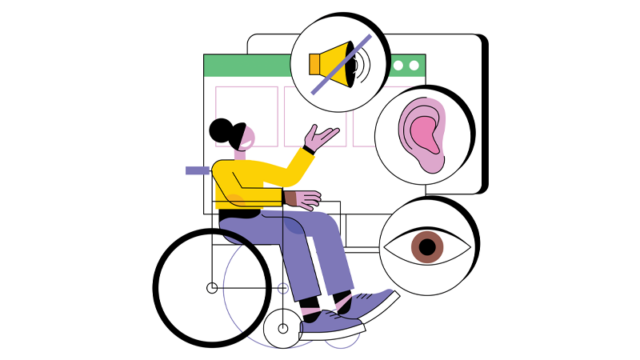
Automated Accessibility Testing is valuable for swiftly and efficiently detecting certain common accessibility issues. However, it cannot entirely replace human evaluation, which is essential to identifying all potential issues accurately.
By incorporating automated accessibility testing into your continuous integration/delivery pipeline, you can proactively catch accessibility concerns at an early stage in the software development lifecycle (SDLC). It is crucial to remember that manual testing should complement automated testing, as each approach has its own unique strengths and limitations. Together, they form a comprehensive and effective accessibility testing strategy.
To automate accessibility testing effectively, it is crucial to consider real user conditions to identify potential bottlenecks in accessibility that could impact differently-abled users’ experiences. Relying solely on emulators and simulators might not provide a comprehensive assessment. Testing on actual devices is essential to understanding the true extent of accessibility offered by the user interface and how end-users experience it.
However, testing on physical devices can be costly and challenging to maintain in-house for companies. This is where leveraging a real device cloud for testing can offer a cost-effective solution. AI-powered test orchestration and execution platforms like LambdaTest can be utilized, providing access to a wide range of real browser device combinations, exceeding 3000, and offering advanced accessibility features such as screen readers. This approach ensures broader test coverage under real user conditions by offering real device cloud, without incurring significant expenses.
Developing an Accessibility Test Plan

An accessibility test plan is a comprehensive roadmap for assessing the accessibility of a product, service, or environment, ensuring that all critical accessibility aspects are effectively addressed.
The test plan comprises several essential components, including defining the scope of testing, identifying the target audience, selecting suitable testing methodologies, determining the required resources, establishing the testing schedule, setting acceptance criteria, outlining the reporting and follow-up process, and obtaining approval through a review process.
To create an accessibility test plan, consider the following general steps:
- Define the Scope of Testing: Clearly outline the specific areas of the product, service, or environment that will undergo testing for accessibility. Also, specify the types of accessibility issues that will be evaluated during the testing process.
- Identify the Target Audience: Determine the groups of users to be included in the accessibility testing, with particular attention to individuals with disabilities. Identify the specific types of disabilities that will be considered during the evaluation.
- Choose the Testing Methodologies: Select appropriate testing methods, such as manual testing, automation testing, or a combination of both, to effectively assess accessibility compliance.
- Identify the Resources Needed: Determine the necessary resources required to conduct the accessibility testing, including assistive technologies, testing tools, and qualified personnel.
- Establish the Testing Schedule: Define the timeline for the testing phase, specifying the start and end dates as well as the duration of the testing process.
- Identify the Acceptance Criteria: Set clear and measurable criteria to evaluate the accessibility of the product or service. These criteria may include adherence to specific accessibility standards and guidelines.
- Reporting and Follow-up Process: Describe in detail how the testing results will be documented, reported, and tracked. Additionally, outline the procedures for addressing any identified accessibility issues and ensuring they are resolved effectively.
- Review and Approve the Test Plan: Conduct a comprehensive review of the accessibility test plan with all relevant stakeholders, including individuals with disabilities, and seek their approval before proceeding with the testing phase.
By following these steps and creating a well-structured accessibility test plan, organizations can ensure that their products and services cater to a diverse user base, promoting inclusivity and compliance with accessibility standards.
What is Selenium?

Selenium is a popular open-source automation testing suite specifically designed for web applications. It empowers testers and developers to automate tasks within web browsers, making it a valuable tool for web application testing. Selenium supports automation for various modern web browsers and is compatible with major operating systems. Test scripts can be written in multiple programming languages, such as Python, Java, C#, and more.
The Selenium suite consists of three main components:
Selenium WebDriver: Selenium WebDriver allows developers to automate web browsers and is primarily used for web application testing. It enables the creation of scripts that can perform various tasks in a web browser, including clicking buttons, filling out forms, and verifying the presence of specific elements on web pages.
Selenium WebDriver facilitates quick and easy testing of website functionality. Additionally, it provides the flexibility to run web browsers either headless (without a graphical user interface) or non-headless (with a graphical user interface).
Selenium IDE: Selenium IDE is a user-friendly browser extension available for Google Chrome and Firefox. It offers a simple user interface that allows easy automation of website testing with just a few clicks. It comes with a range of control flow commands, such as if, while, and times, making it suitable for beginners. Selenium IDE can also be extended with plugins to add more commands and integrate with third-party services.
Selenium Grid: Selenium Grid is utilized for running multiple instances of WebDriver scripts on remote machines. This is particularly useful when more processing power is needed or when testing on different browser and platform versions is required.
Automated accessibility testing with Selenium

This involves utilizing the Selenium web automation framework to evaluate the accessibility of web applications. By emulating user interactions, developers can observe how the web application performs under various user scenarios, including those involving individuals with disabilities. To conduct automated accessibility testing with Selenium, follow these general steps:
Selenium Setup: Install the necessary libraries and drivers for Selenium in your preferred programming language (e.g., Python, Java, JavaScript).
Integrate an Accessibility Testing Tool: Selenium itself lacks built-in accessibility testing features. Therefore, you must incorporate an accessibility testing library or tool that can work alongside Selenium. Some popular options include:
- Axe-core: An open-source accessibility testing library developed by Deque Systems that can be seamlessly integrated with Selenium to assess accessibility.
- Pa11y: Another open-source accessibility testing tool that can be combined with Selenium to automate accessibility checks.
- Create Test Scenarios: Develop test scenarios using Selenium to navigate through different pages and interactions on your web application.
- Implement Accessibility Testing: Within your Selenium test scripts, integrate the accessibility testing tool (e.g., Axe-core or Pa11y) to perform accessibility checks on the elements and content of the web pages.
- Analyze Results: After executing the tests, carefully review the accessibility testing results to identify any violations or issues requiring attention.
- Address Accessibility Issues: Based on the test results, work on resolving the accessibility violations and enhancing the web application’s overall accessibility.
Addressing Accessibility Challenges in Testing
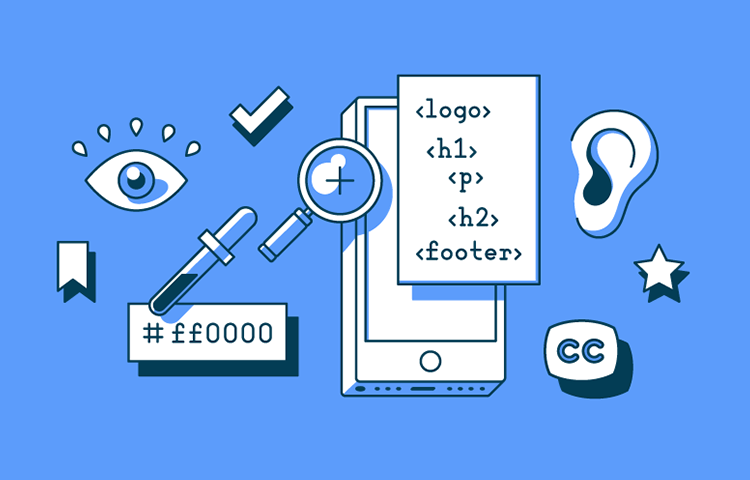
As the world embraces digital transformation, ensuring the accessibility of websites and apps to all users has become increasingly critical. Various disabilities can impact a person’s ability to use digital platforms, necessitating comprehensive testing for inclusivity.
Here are several challenges that may arise during accessibility testing:
- Accessibility for Users with Vision Disabilities: Creating applications accessible to individuals with vision difficulties requires careful consideration. Blind users, individuals with color blindness, or individuals with partial vision impairment must be taken into account. Using Screen Readers can be instrumental in making software usable for people with vision impairments, as they enable users to hear the content audibly.
- Accessibility for Users with Hearing Disabilities: Similar considerations apply to users with hearing disabilities. Developers must be cautious while testing the accessibility of this group. Including signs or visual cues that convey information can aid users with hearing impairments.
- Accessibility for Users with Cognitive Disabilities: Content on web applications needs to be easily comprehensible for users with cognitive difficulties. Utilizing simple symbols and clear instructions can help individuals with cognitive challenges understand and navigate the software effectively.
- Accessibility for Users with Physical Disabilities: Making applications usable for users with physical impairments, such as those who cannot use a mouse or keyboard, poses a significant challenge. Implementing speech recognition technology can be a valuable solution, allowing users with disabilities to operate the software through voice commands.
By addressing these challenges through thorough accessibility testing, developers can ensure that their websites and apps are accessible to a broader audience, promoting inclusivity and a positive user experience for all.
Conclusion
Incorporating accessibility testing is crucial for creating inclusive software that accommodates users with diverse needs and specific conditions. To guarantee that all users can fully benefit from your website or application without encountering accessibility-related issues, it is essential to include accessibility tests in the QA roadmap from the very outset, including the brainstorming phase.
As the world increasingly embraces more compassionate and empathetic customer care and success practices, accessibility tests are set to become a fundamental component of every software development pipeline.













