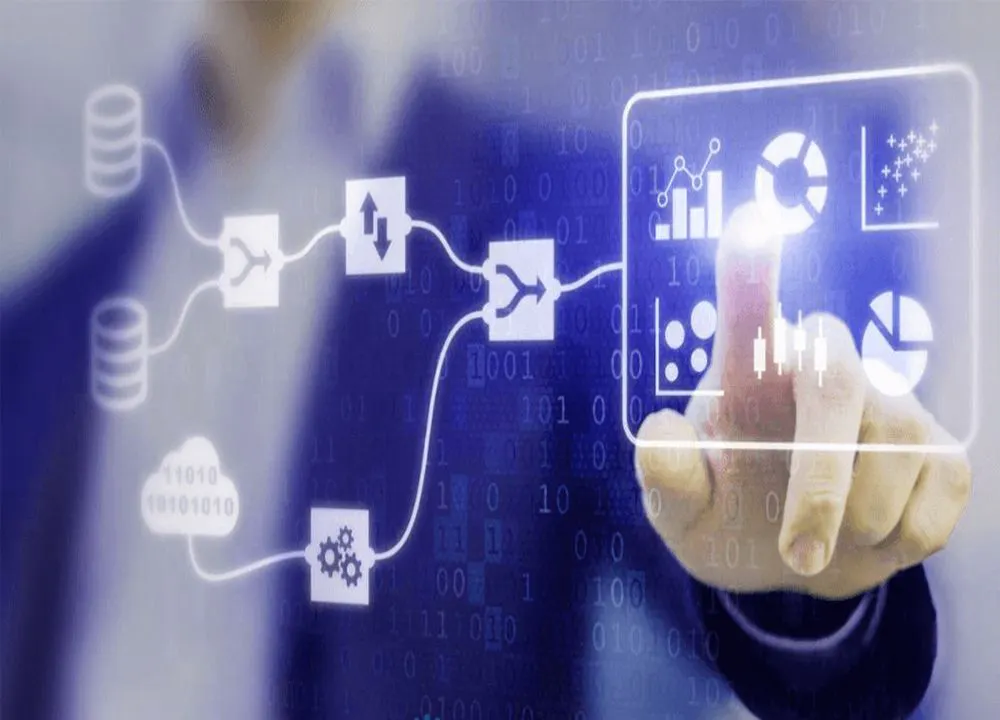
Automation testing is a valuable solution for addressing challenges such as reducing execution time, ensuring consistency, and improving bug detection accuracy in software applications.
However, many automated testing tools only offer a record and playback feature, enabling testers to quickly create automated test scripts. While this approach initially provides time-saving benefits, it often leads to repetitive testing with limited data sets.
Here’s where data-driven testing comes into play. By embracing data-driven testing methodologies right from the start, you can conduct more comprehensive testing of your software applications. This is achieved by testing them with multiple input values for each test case, uncovering a more significant number of defects compared to other software testing methods.
Data-Driven Testing

Data-Driven Testing is a software testing methodology where test data is organized and managed in tables or spreadsheets. Testers can use a single test script to execute tests for all the data present in the table, and the test outputs are captured within the same table.
Data-Driven Framework
Testers can incorporate both positive and negative test cases into a single test using this framework. The input data for the data-driven framework can be sourced from various file formats such as.xls,.xml,.csv, and databases.
Why is Data-Driven Testing Preferred?

Data-driven testing is favored when dealing with extensive test data that requires running multiple test cases with minimal variations in input values for each set of tests. This approach simplifies creating and maintaining automated tests as it allows developers or testers to build upon existing test cases without needing extra code.
Moreover, data-driven testing serves as an effective method for automating regression testing. By generating test cases that encompass all scenarios within a large test data set and automating them once, subsequent automated regression tests can be performed using the same set of data-driven tests. Consequently, updating the data becomes the only essential task when executing regression tests.
Data-driven automation framework
A test automation framework encompasses a set of rules and tools used to automate test cases. It is not just a single tool but a collection of various tools and processes working together to facilitate test automation. The framework includes functions such as test data management, libraries, dependencies, and reusable modules.
These rules in the automation framework define coding standards, techniques for handling test data, methods for storing and displaying test results, and object repositories.
To establish a Data-Driven Automation Framework, there are two primary methods of implementing data-driven testing:
- Test case level data-driven testing: In this approach, a single automated test method is designed to execute multiple iterations of the same test case using various input parameters. Essentially, one automation test script handles all iterations of a specific test case.
- Test suite level data-driven testing: In this approach, each automated test method is responsible for validating a particular functionality within the application under test. These methods call upon other functions to retrieve input parameters and validation points required to execute the expected results. Essentially, each method focuses on a specific functionality and collaborates with others to achieve data-driven testing across the entire test suite.
Data-Driven Testing in Selenium

In Selenium, there are different types of automation frameworks:
- Data Driven Test Framework: This framework separates test data from test scripts. As a result, the same test script can be executed sequentially or in parallel with a vast set of test data, rather than being limited to a single hard-coded test data.
- Keyword Driven Test Framework: This approach utilizes tables or spreadsheets to maintain keywords representing actions needed to perform each step for the application under test.
- Hybrid Test Framework: A combination of Data Driven and Keyword Driven Testing Framework, where keywords and test data are maintained externally, often in the form of tables or spreadsheets. This framework can involve non-technical professionals, as they can understand the test script flow by examining the keywords and test data.
What is the Data-Driven Framework in Selenium?

When manually testing an application, various scenarios are tested using different sets of test data, often stored in files like excel, csv, text, or databases. Similarly, in automated testing, we can utilize different repositories or data sources to manage test data for executing tests against a vast dataset. The Data-Driven Framework in Selenium enables us to drive test scripts with externalized data, typically sourced from data sheets such as xls, xlsx, and csv files.
The Data-Driven Framework is a widely adopted technique that separates the “test data set” from the actual “test case.” By maintaining the test data externally, modifications can be made without altering the test code. For instance, if a login page needs testing with various combinations of characters, digits, and alphanumeric data, this data can be stored in excel or csv files. Consequently, the same data can be fed into the test scripts during execution.
Selenium, a favored open-source automation testing framework for web applications, lacks built-in features to perform create, read, update, and delete (CRUD) operations on externally managed test data from excel, csv, or databases. However, various tools and APIs are available to supply external test data to test scripts and perform relevant operations based on project requirements.
Parallel testing using Selenium is a time-saving and efficiency-boosting approach to the testing process. With LambdaTest, an AI-powered test orchestration and execution platform, users can fully embrace end-to-end Selenium automation testing. This platform empowers testers to perform application tests on a vast selection of over 3000 real devices, operating systems, and browsers.
By harnessing this scalable infrastructure, testers can significantly increase test coverage and reduce build times, ultimately resulting in improved application performance.
Implementing Data-Driven Automation:

Implementing data-driven testing involves utilizing tables containing relevant data and corresponding actions to execute within the test environment. By employing reusable test logic, testers can create versatile test scripts capable of executing multiple times, leading to significant time and effort savings during testing.
It’s crucial to configure the test environment settings correctly before executing data-driven tests to avoid any potential issues during the testing process.
Data-driven testing, when implemented, empowers testers to craft efficient and effective test scripts that optimize resource usage and expand test coverage. Selenium WebDriver, being an open-source framework with robust Java support for external-file libraries and inbuilt functions, is an excellent choice for data-driven automation.
To read data from external files, testers can utilize Java libraries like JExcel, Apache POI, or Aspose.cells. Among them, Apache POI is widely used for its versatility in reading various formats such as .xls, .xlsx, .ppt, .doc, .txt, and more. On the other hand, JExcel can handle only .xls files.
Testers often prefer Excel formats due to their ease of use for adding extensive data, extracting data cell-wise or row-wise, and categorizing information based on columns.
To implement data-driven automation with Apache POI, you need to add the POI Jar files to the project. This involves going to the build path, selecting “Configure build path,” adding external JAR files, and searching for the POI jar files to include them.
Understanding parameters such as Excel filename, filepath, sheet name, and permissions is an essential prerequisite before starting the execution of data-driven automation. Proper knowledge of the structure of the Excel sheet used for data storage is also crucial for successful implementation.
Advantages of Data-Driven Framework:
- Efficient Regression Testing: The Data-Driven Framework enables testing an application against a vast set of test data during regression testing, ensuring comprehensive coverage.
- External Test Data Management: Test data can be stored externally in a single file, keeping it separate from test scripts, making it easier to manage and modify.
- Test Data Tracking: The framework allows for easy record-keeping of test data inputs and corresponding result outputs for each test scenario.
- Improved Test Efficiency: By executing test scripts against multiple test data sets, the Data-Driven Framework enhances test efficiency and extends test coverage.
- Isolated Changes: Modifications in test scripts do not impact test data, and vice versa, ensuring a clear separation of concerns.
- Reusability: The same test method can be executed multiple times with different test data, eliminating the need to create separate test methods for each data set.
- Accessibility: Non-technical professionals can review and understand external test data without delving into the code, enhancing collaboration.
Disadvantages:

- Time-Consuming Data Processing: Reading and validating large data sets can take time, leading to potential delays in test execution.
- Increased Code Complexity: Integrating Selenium with the Data-Driven Framework may lead to an increase in code volume, making maintenance more challenging.
- Maintenance Effort: Over time, the Data-Driven Framework code may require updates and maintenance to keep it aligned with application changes.
- Technical Skill Requirement: Developing and maintaining the Data-Driven Framework demands a high level of technical expertise, making it less accessible to non-technical team members.
- Multiple Data Files: Creating separate test data files for different test modules can add complexity to the management and organization of test data.
Conclusion
Testing is a critical aspect of the development of high-quality applications. Among various testing approaches, data-driven testing has always been fascinating due to its ability to unleash unlimited creativity and explore vast amounts of information. Businesses should consider adopting data-driven testing through advanced QA and independent software testing services to expedite product releases and enhance overall quality, leading to an improved user experience.
The key takeaway from the provided information is to understand how to harness the full potential of data-driven testing and effectively apply it to elevate the quality of the entire testing process and the final product.













