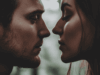With social media being around for more than 15 years now, you can imagine just how much content there is on websites such as Facebook, Instagram, or Twitter. There are probably billions, if not trillions of images, posts, and videos on these websites. Fortunately for us, these giant companies have massive servers that can withhold all those millions of gigabytes of information. But, who knows for how long they will keep that information or if something bad happens to their servers? Maybe it is time to save the video that you love from your social media.
I know, it sounds impossible for Facebook to let something happen to their servers, but technology can sometimes be unreliable and unpredictable. Basically, anything can happen to their divers located on those servers. In other words, every single photograph or video you have uploaded on their websites will be gone forever. There will be no way to recover them.
However, if you decide to play it smart, you can always save those videos to your phone, computer, tablet, or on all three of them just to be sure. All you need is a free online video converter. You also have the option of uploading on different cloud servers such as One Drive, Google drive in Dropbox.
But, I assume you are not here to find reasoning on why you should download your favorite video from social media platforms. You are probably here to find out exactly how to do that. This process is different on every device, so I guess I will need to tell you about all the different ways you can do is.
Facebook on PC

With the old version of Facebook, downloading a video was easier than ever. All you had to do was go to the right location, press right-click on the content, and then save as. It was that simple. You could download anything you want in its original quality.
Soon after that, a lot of things changed. But, you still have the option to do that, but the option was a little bit hidden. You had to pause whatever you watching and three dots on the bottom right would appear. Once you click on those three dots, there was an option that allowed you to download the video you are currently watching.
Unfortunately, even that is now changed. However, there is still hope, do not give up. There are a few ways you can do this.
One option is to install an extension on Chrome or Firefox which allows you to save any video you are watching on Facebook. Use the Chrome Web store and its search engine and I am sure you will easily find an extension that can do what you are looking for.
If you are looking for a much faster solution without the need for installation, you could probably use one of the many websites that you can find online such as Ingramer.com. These websites work in quite a simple manner. You copy the link of the Facebook video and then you pasted on the site. You press next and then you will be allowed to save the content on your computer.
Instagram on PC

The entire process is not that different for Instagram. Again, you only have a few options available because Instagram does not allow you to directly download other people’s content.
Again, your first option would be to install an extension that will allow you to save any kind of content on Instagram. Obviously, it will need to be a different extension than the one that is used for Facebook. With a quick search on the Chrome Web Store, I was able to find at least 10 extensions that provide the feature that you are looking for.
If you do not feel like installing random extensions, your next step is to try one of those websites that I mentioned before.
If the content is locked, more specifically, private, that kind of a website will not work for you.
Fortunately, there is one more solution to your problem. That solution would be to use recording software. Today, almost every computer has such a software preinstalled on the operating systems. Usually, that kind of software comes with the drivers of a GPU.
So, if you have an AMD GPU on your PC, you will need to open up radio software and click on the bottom left to start recording a video. Keep in mind, with this entire method you will record your entire screen.
You can do the same thing with an Nvidia GPU. You need to have GeForce Experience and then turn on ShadowPlay. The shortcut for ShadowPlay is Alt+Z by default. Once you press that shortcut and your window will open up which will offer you the option to start recording your entire screen.
I do have to mention that with this method, the entire video will be much larger than it should. Since you are recording the entire screen, the file size could be several hundred megabytes. Sometimes even gigabytes.
Facebook on Android

If you currently do not have access to make. Or laptop right now, do not worry, there are still some a few solutions. On Android phones, you will have to download an application from Google’s Play Store called FastVid. FastVid was my first result, you could always find an alternative. Once you download the app, just follow the steps in the entire process is quite simple.
Instagram on Android
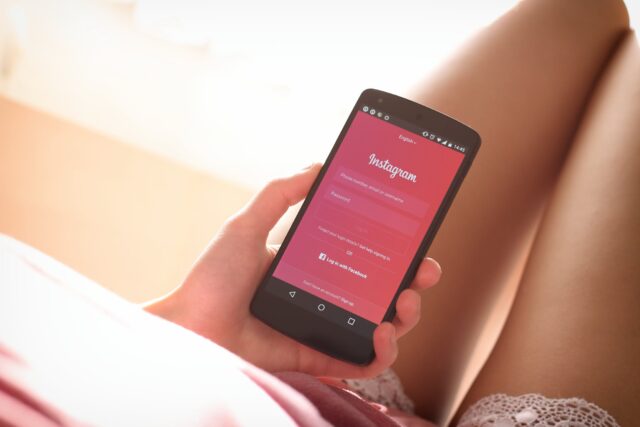
Again, the entire process is quite the same and still very simple. You just search for an application for an Instagram video downloader and install the one with the most views and the best rating. At the time of writing, the most popular and for downloading Instagram videos is FastSave. It is also rated quite high which means that it is probably what you are currently looking for.
As you can see, there are a lot of ways you can download videos from social media websites. You can do it on almost every device. It does not matter whether you have a Windows PC, Android phone, or an iPhone, there is always a solution.