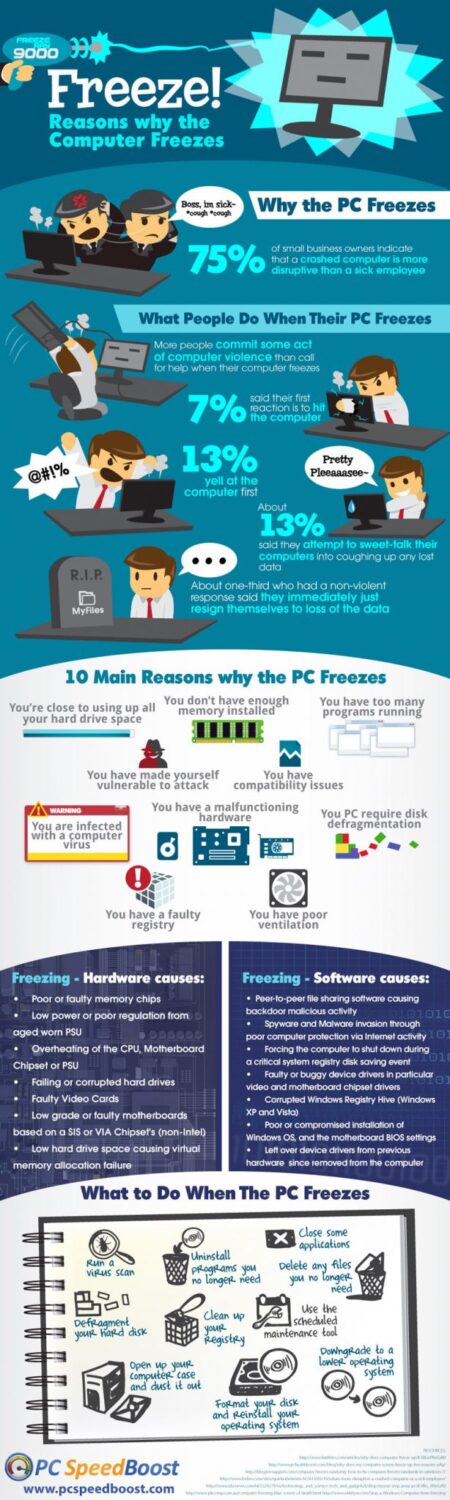How many times you went crazy after doing some important work in office, watching movie or playing your favorite video game and just when you want to save your part, the screen just freezes.
There could be many reasons why your PC is constantly freezing on a regular basis and few mayor problems that could cause this. Most common one is having a virus on your PC. They are stealing resources of your other system programs, and also stealing files or data in the background. Make sure to download quality antivirus program and scan entire system, it will also help making the computer run more smoothly.
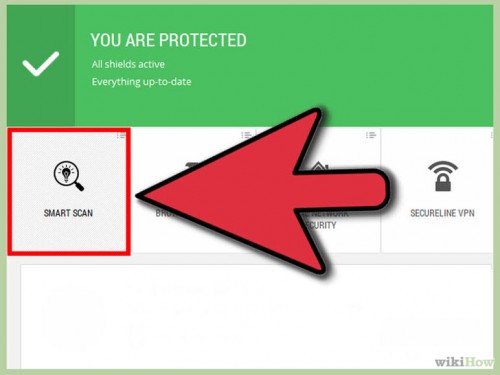
If you have a lot of unused programs, make sure you delete them too, because even though you’re not using them they are still running tasks in the background, slowing your system. Also download some of the system cleaners apps, for example CCleaner. It really deletes all your PC junk, and is including lots of other functions such as registry cleaner and maintenance scheduling. I also use this application, it’s really fast and free for download.
You should also remember to make defragmentation of your system disk. If you are asking now what method is that, well, lets put it this way. When you delete or move files on PC, they are jumping around on your hard drive physically. While defragment, you put all those files closer together so they are not scattered everywhere but easier to find for your system. Be aware that this method can take up to 15-20 mins to several hours, it really depends on the size of your hard drive and files.
No matter how powerful your computer is, dust will make it run much slower. You gotta open your case and remove the dust out. Get a vacuum and start cleaning, but watch out for all the pins and wires and small parts inside your PC, so you don’t suck them in. If you’re not sure how to do this, contact tech person.
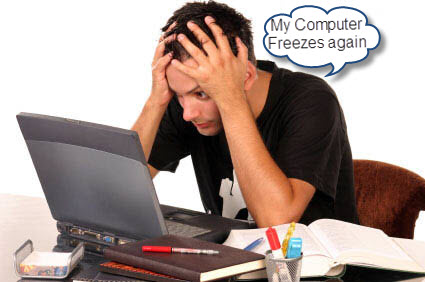
Computer freezes also due to hardware failing or malfunctioning. It could be any of the systems parts. You must check each component: graphic card, ram sticks, motherboard, hard disk. After you can replace the following hardware with working new one.
I had issues with my old PC too. Every time I played video game after 15-20 mins my screen would just freeze. I was trying to figure out what was the cause. In the end I brought PC to store where I bought it and they tested each component. Few days after all tests were done and they found out what was causing it. Problem was graphic card, it was hardware issue so they replaced it and everything worked good again.
If all of this doesn’t help, try to format local disc and reinstall your windows. If you have PC that is more then 5 years old, you’re not going to like to hear this solution. Maybe it’s time to build or buy a fully new PC. Computers are not designed to last that long, they can, but eventually one of components will start to have issues. So, below is infographic which explains why computer freezes and how to prevent it from freezing, be sure to check it out: