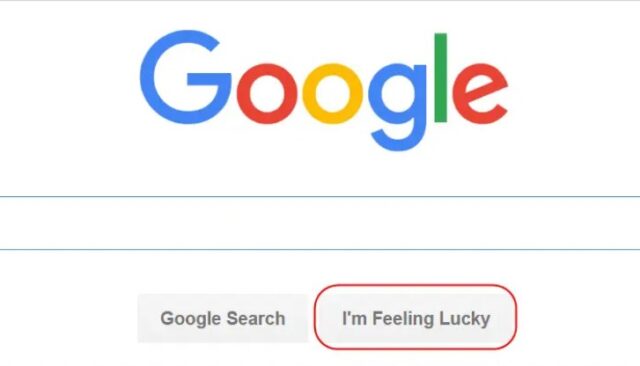
Google is considered one of the most crucial search engines out there. Millions of people out there use Google every day to search for something. From large corporate businesses to the smallest individual level, a lot of people are dependent on the search engine. The search engine allows various people to utilize its engine so that it can provide ease of access to its users.
Thus, you can understand that Google values its user base very seriously. They constantly bring updates to the engine to provide more optimized search results. They also celebrate each day for one reason or the other such as Science day, Environment day, etc. so that they can show their appreciation for the various aspects of human life.
One of Google’s most interesting and also perhaps the most hidden aspect is its various “I’m feeling lucky” tricks. While these tricks aren’t developed by Google themselves, but rather by various programmers and coders, Google still allows them to run on their search engine web page as a way of providing some fun time to its users. If you seek to learn more about the various Google tricks and who these programmers are, you can click here to do so.
That being said, many dedicated Google users are still unaware of many of these tricks and are yet to see them. If you are one of them and seek to learn more about tricks like Google gravity, then worry not. In this article, we’ll list down various “I’m feeling lucky” features, explain what google gravity is and when, why, and how you should use these tricks.
What exactly is Google gravity and how do you use it?
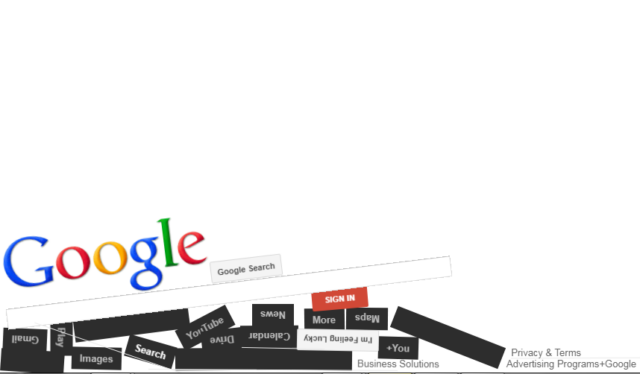
Everyone on this planet has used Google’s webpage at least once in their lifetime to search for something. Even if nowadays most of us use the browser’s search bar to search for things directly, we are well aware of how Google’s homepage looks. It has a search bar where we can type anything we want to search and it’ll display the results once we click on the search button.
However, there is also another button just beside the Google Search button called the “I’m feeling lucky” button. On normal usage, typing the things you want to search and pressing the “I’m feeling lucky” button leads you to the first search result Google can get. However, there are several secrets and fun features you can access by typing certain words and then using the “I’m feeling lucky” button.
As an example, typing in Google gravity and pressing the button leads you to a page that looks inconspicuous at first until all the web components fall down on the button of the page! Just like how gravity works, the various tools and components like the search bar and the logo fall down from their place and collapse on the bottom of your screen.
It’s quite lively to watch but the entertainment doesn’t end there! Like Google Gravity, there are several keywords you can type and get a variety of wonderful results that can provide you with a good laugh when you need it. Read on to see the meticulous list we created just for you!
A meticulous list of “I’m feeling lucky” Google search results.
Simply type these words in the search bar of the Google homepage and press the lucky button-
Google Space

Science taught us that space has zero-gravity so it only makes sense if Google Gravity has its own counterpart! Filling the search bar with either “Google Space” or “Google Anti Gravity” will do the opposite of what the normal google gravity does – it makes everything go up! You can drag the components down but they will still fall up as if under the influence of gravity.
Google Rainbow
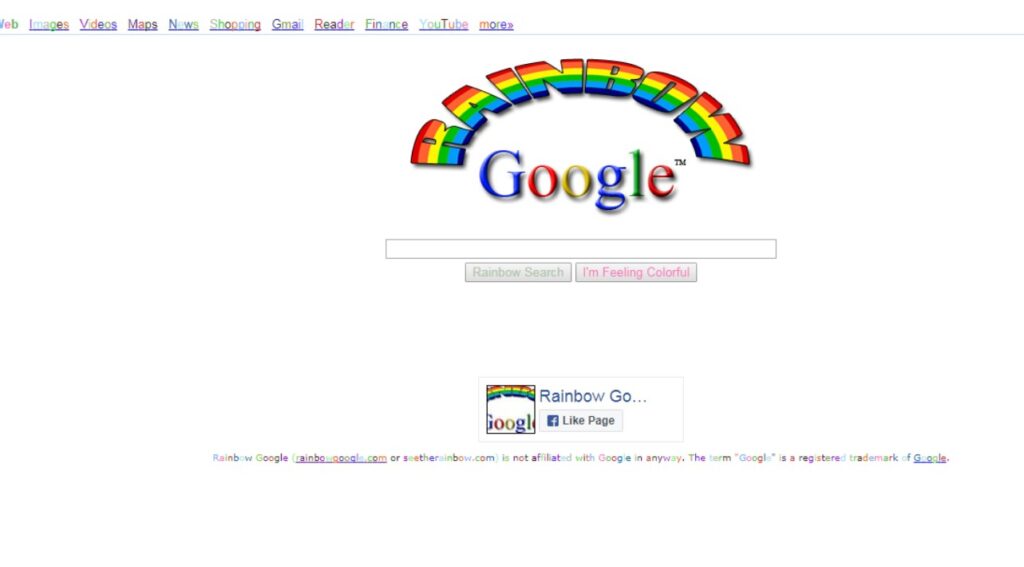
Perhaps one of the most eye-catching features, and certainly one of the most colorful, is none other than Google Rainbow. Filling the search bar with these words will fill the search engine with multiple varieties of colors. Your search results will also blink in different colors and have a unique color each. If you want your browser to look like a field of flowers, Google Rainbow is the perfect option for you.
Google Underwater

Do you have a passion for the seas and all aquatic life beneath them? Then Google has the perfect visual treat for you. Simply fill the search bar with the keywords and the entire page will be filled instantly with water with its own fishes and everything. You can even create giant waves by clicking at certain points in the water; however, you can’t control the fishes which seem to act on their own.
Google Sphere
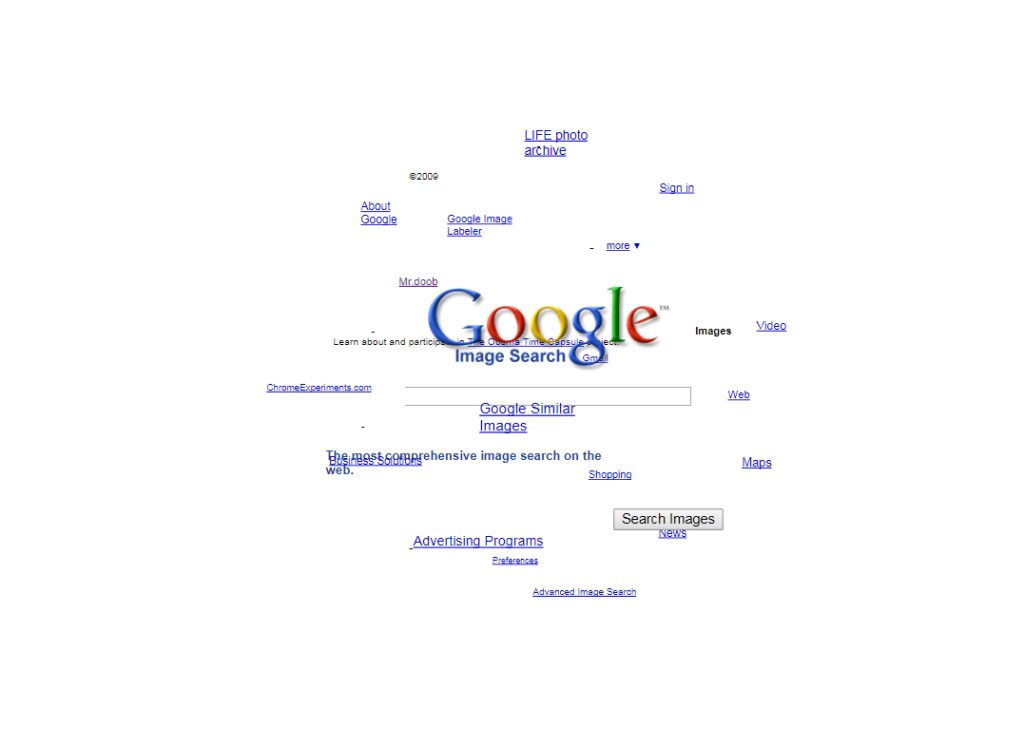
Geography lovers would absolutely adore this. Simply pressing the words on Google’s homepage and pressing the lucky button will transform your homepage into a swirling mass of web components! It’s exactly like having a spinnable globe of your own except all the continents and the oceans are replaced by google homepage’s various web components with the Google logo itself acting as the center of the earth.
Why and when you should use these tricks
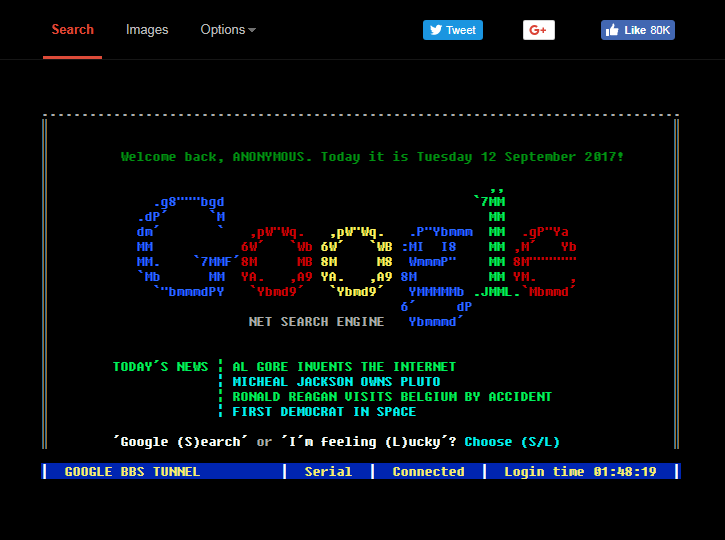
In today’s date, almost everyone has access to the internet and can use it wherever and anytime they desire. These tricks can help you get a laugh or at least lighten your mood up with their silliness. They can also invoke a sense of curiosity because even though we covered quite a few features, there are still many more that are out there waiting to be tried. When you are busy at work and can’t play games, using these features can act as a temporary stress reliever.
Since many of these change how your homepage looks and works, you can consider using them semi-permanently for your homepage according to your preference to make your searching experience more preferable. The Google Rainbow, for example, would appeal to many members of the LGBTQIA+ community as it helps them represent their community’s colors in a much more standardized way.
Conclusion
There are many google search tricks and we hope this article was insightful for you in finding them out. If it was, please consider following our website for regular updates as it will help us out immensely.













