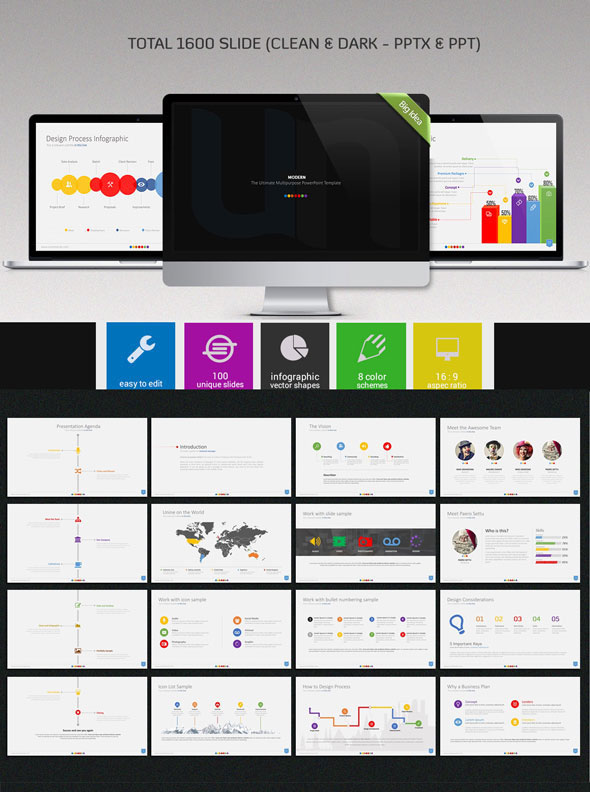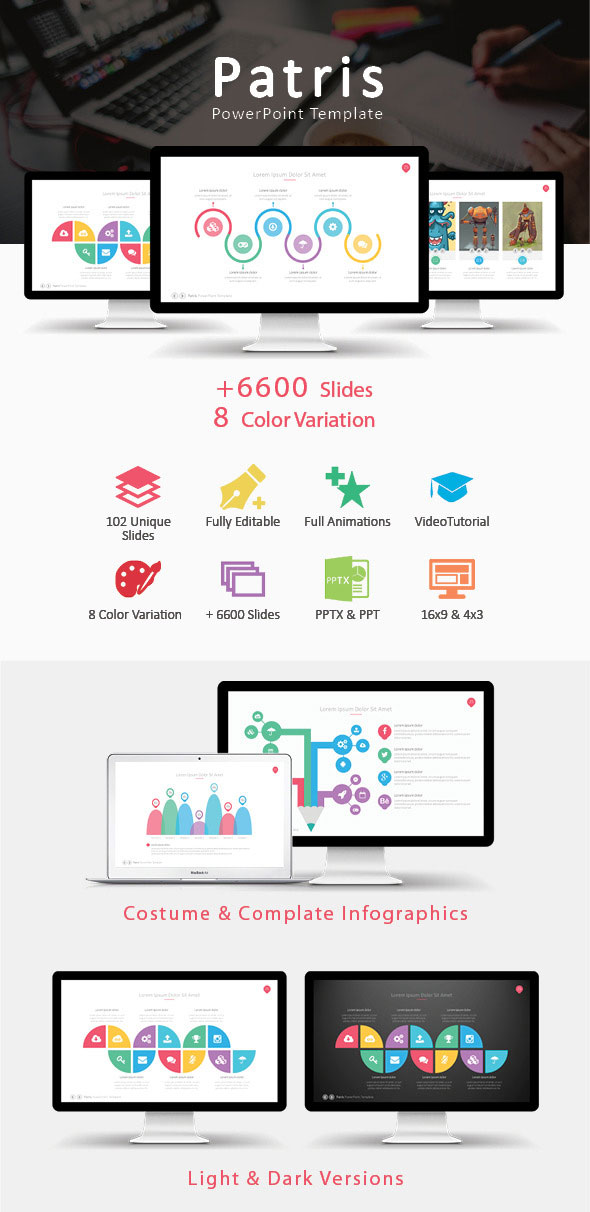Powerpoint Presentation is a great way to support a speech, visualize complicated concepts or focus attention on the subject. However, a bad presentation can achieve the opposite. Poorly designed slides with too much text or bad graphics can distract or worse, irritate the audience.
Here’s how to get the most out of your Powerpoint presentation and how to create a presentation with a professional appearance and avoid the most common mistakes:
Customize your presentation to the needs of participants. Your audience defines the content of your presentation. Learn as much as you can about your audience:
- What do they know?
- What you can say to them?
- What will be interesting to them?
- What they can learn?
- What will keep them focused ?
If you lose the audience’s attention, all will be lost – it does not matter how brilliant your design is or how you choose colors and keywords.
The main thing that every presentation gives a professional look is design. Whether you download the free PowerPoint template, make your own or buy a professional Powerpoint template, please note the following:
- The design shall be a very basic and simple. It should not distract the audience.
- Select a font that is easy to read.
- Carefully select font size for the header and text.
- Consistently use the same font and font size in all slides.
- You can use your company logo, highlight headers, create a special frame for the data / images, but do not overdo it with these elements.
Using color in presentation must be moderate
- Do not use too many colors.
- Keep the same colors throughout the presentation.
- Black text on a white background is always the safest or the most boring choice.
- If you want to play with colors, choose two or three complementary colors and always pay attention to the contrast, so that your readers do not stress their eyes and guessing what is on the slide.
- Carefully use color to highlight the important points of your message.
Images are a key element of any presentation. Your audience has ears and eyes – they will want to see what you’re saying, and good visual cue will help them to understand your message better.
- Images can reinforce or complement your message.
- Use images to present and explain.
- Make sure that images are relevant to the content, otherwise, they will distract and confuse.
- Do not use images to decorate.
- If you do not have your own pictures, you can browse Flickr or Google Image Search. If the presentation is public and official, take into account the copyright.
Use images in your Powerpoint Presentation to simplify complex ideas
Everyone knows that the slide that was crowded with long text is boring. If the topic is complicated, remember to use text and image that will explain the important parts to the audience. Visually explanation is easier to understand and more memorable. Animations can be a pretty powerful tool to visualize and explain complicated things. Good animation can not only improve understanding, it can also make your message more memorable. Use animations to clarify a model or emphasize the effect.
PowerPoint is a great tool, but like most tools, it’s good as much as the person who using it. Below you can check top 10 Powerpoint Presentation Templates of May for download:
4 in 1 Mega Bundle PowerPoint Presentation Templates
4 in 1 Mega Bundle PowerPoint Template is a clean, scalable and multipurpose PowerPoint Template to present your business to potentials clients in a elegant way, 4 in 1 Mega Bundle PowerPoint Template has over 17,500 total slides of content (portfolios, general information, handmade infographics, data charts, section breaks, maps, tables, timeline etc. ), many layouts options, animations and more. Download here.
Smooth PowerPoint Presentation Template
FEATURES: 7 color themes (16:9 & 4:3 & 1920X1080). One Click to Color Change. One Click to font Change. Fully editable and easy to customize. Download here.
Creative Powerpoint Presentation
Creative Powerpoint Presentation Template is a professional, modern & multipurpose template. Its best use for business, corporate & personal. It’s having variety of options with different layouts. It has different types of columns and text layout with pictures to accomplish the most PowerPoint user’s requirement. You will get 53 different and professional slides in 5 awesome colour & total 1000+ slides. This PowerPoint is fully editable and customizable for any types of business. So let’s take your business presentation to another level. Download here.
Modern PowerPoint Template
A clean, dark scalable and multipurpose PowerPoint presentation template to present your business to potential clients in a elegant way. It has 8 files (PPT and PPTX) & 100 Unique Slides each file of content(portfolios, general information, handmade infographics, data charts, section breaks, maps, tables, timeline etc. ), many layouts options, animations and more. Download here.
Friendly Multipurpose Presentation Template
Friendly, Clean, Creative and Corporate Powerpoint Presentation Template. Many variations included & Fully editable; Easy to change colors, text, photos & super powerful graphic elements. Friendly Template is designed to help you to create a stunning presentation to impress any audience. Highly customizable and could be used for any kind of presentation. Template has 220 unique custom slides that consist from handmade infographics, portfolios, general information, data charts, sections breaks, maps, tables, timeline and other very useful things that need for every presentation. Download here.
Kedua powerpoint – Show your amazing business
A simple modern and creative professional “Kedua powerpoint template is multipurpose presentation template suitable for your agency, company, office, presentation to client and business, and many more. Download here.
Option – New Concept Presentation
Option Presentation Template has 17,000+ total slides (16:9 , 4:3 and A4 Print Ready) & 170 Unique Slides each file of content & 20 Color Schemes in Clean and Dark Background Version. 2 Gift included : 3000+ Icons Ready to use and New 70+ Theme files added (THMX) . Option is a clean, scalable, colourful and multipurpose Powerpoint presentation template. Download here.
Chaplin Powerpoint Presentation Template
You can present your works in creative way by “Chaplin”! “Chaplin” is multi-purpose presentation template also creative like you want. It has cool color variantations! Download here.
Patris , Ultimate Multipurpose PowerPoint Template
Show your business to your potentials clients in a clean and elegant way, “Patris” has over 100 slides of content. Easy to change colors, modify shapes, texts, charts. All shapes are editable via PowerPoint. This is a handcrafted presentation, not based on Master Slides. Download here.
Business Industry Powerpoint Presentation
Business Industry Powerpoint is perfect for your corporate and business presentations. All elements are easily editable and customizable to your needs. FEATURES: Fully Editable; 150 Uniqe Slide; +3000Slides Total; 16 : 9 Aspect Ratio; 10 color schemes on white and dark background versions; Vector Icons & Maps World Included In Files; Charts are editable in Excell; Image placeholder; Documentation & Quick Guide file. Download here.