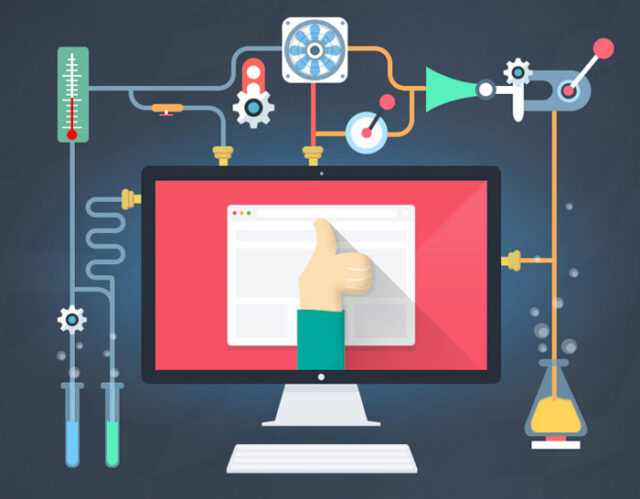
As a content management system that is open source, free, easily customizable, and powers up about 27 percent of the internet, WordPress is the best choice for your website. If you are running a WordPress website, you should know that it is essential that you optimize it for search engines. No matter how beautifully crafted your website is, it won’t do its magic without the proper SEO. By making your website SEO-friendly, you boost your chances to appear on the first page of SERPs. Here are some tips on how you should make use of WordPress’ advantages to improve your website’s ranking.

SEO-friendly architecture
WordPress makes it easy for you to create posts and pages, and organize them into categories that are keyword-rich, which makes it easy for the search engines to index the content that you create. It’s easy to switch between posts and pages, place them into different categories or even various categories. Interlinking between pages and posts is simple as well, and each category can have its own URL.
Optimize your permalinks
WordPress makes it possible for you to customize your links the way you want. Go the WordPress’ admin area, and find Settings ->Permalinks. On this page you will be able to choose one of the various already existing options, or you can customize the structure of your links on your own. What is great about WP is that you can customize the URL for each page, by using appropriate keywords in order to boost your ranking. Have in mind that URLs that simple and easy to remember are beneficial to your visitors’ experience.
Optimize your meta descriptions
A SEO plugin such as All-in-One SEO Pack can help you with customizing your meta titles. Every page that you create needs to have its own meta description. The sentences need to be simple but also to contain enough necessary information. The search engines determine the relevancy of your description to the actual content that is on your page, so you need to describe only the given page and avoid redundant information. It is a good idea for your posts to be categorized into articles. In the Posts -> Categories section, you can easily input meta description for every category.
Optimize your images
WordPress makes it easy for you to upload images with the “insert image” button, and optimize them by inputting alt tags. It is essential that every image that you use has its own title and alt tag. This way the search engines know what the image that you used represents. The text needs to concretely represent the content and the keyword theme so that the search engines can ascertain how relevant it is. If you find it tedious to write title and alt tags on your own, you can find an easier solution by installing the SEO Friendly Images plugin.
Use a WordPress theme
WordPress supplies you with a wide variety of themes that you can use as a strong foundation for your website. While choosing a great looking theme is something that a lot of people are after, it’s more important that you choose one that is well optimized for search engines. Every SEO-focused theme consists of two elements – speed and code. A good quality SEO theme is based on the latest and best SEO practices that make it easy for the search engines to crawl through your code.
Support for Schema Markup
Another great thing about WordPress Is that it supports the Schema Markup, which is great for SEO, yet it isn’t used as often because not many webmasters understand it. Comprehending Schema markup and implementing it into your WordPress website can significantly improve your SEO efforts. Schema markup is the code you add to your websites which enables search engines to come up with more accurate results. It tells the search engines what your data says and what it means. You don’t really need to learn any new code, as you can install WordPress themes and plugins that support schema in order to reap its benefits.
Build relationships
Some of the best web developers from Sydney argue that while it is important to build a functional and good looking website, forming online relationships is extremely beneficial as well. WordPress makes linking easy by helping you to make connections via its in-built functions such as blogrolls and pingbacks. Pingbacks let the author of an article know that you linked to them on your website. Trackbacks are signals to authors that you have mentioned their content, even if you didn’t implement a direct link. Tracking these links and mentions is essential, so that you know which content outside your website is affecting your ranking. Google takes these relationships into consideration, when it’s determining how popular your business is on the web.
Final words
Make use of these WordPress’ advantages in order to up your SEO game. Some of these advantages come right out of the box, while others require you to install plugins and themes. As with everything that is related to SEO, people agree or disagree what works and what doesn’t work, so it is up to you to implement these practices and test them out yourself.
Author bio: Steven Clarke is business consultant/web entrepreneur. In his spare time, he likes to write about his ideas and share them with the world. Steven is a regular contributor to several websites.













