
Nowadays, with us relying so much on the internet, we cannot tolerate slowing internet speeds. It is literally unbearable to watch the internet crawl and let it destroy your online routines. With such packed schedules we have, one thing none of us is willing to compromise is wastage of time. Considering the dependence of our professional routines on a reliable and high-speed internet connection, a crawling internet speed is not something that we can ignore.
If you want to ensure maximum productivity and efficiency, you should focus on getting a high-quality internet connection so that you do not have to suffer. You can click here to check out some of the best internet plans and offers. That is supposed to save you from repeated struggles or annoyance regarding slowing internet speeds.
However, we all know that perfection does not exist. Getting a high-quality internet subscription can reduce the chances of confronting inconsistent or spotty internet speeds but the risk cannot be entirely out-ruled. Having said that, certain hacks can rescue you. And focusing on these quick fixes can not only help solve the problem but also boost your internet speeds further.
At times when you have an important business call or when streaming your favorite show online, these tips and tricks can be a savior. And let’s face it, we can all use them to help us big time. So, without further ado, let us have a look at the best ways to enhance your internet speeds:
Get Close to the Router

If you experience a weaker signal strength and start cursing your provider, it’s understandable. But know this, it can be something that can be fixed instantly and does not have much to do with your service provider. Have you tried getting closer to your router? You might not be aware of the fact that your signal strength or internet speed has a lot to do with your distance from the router.
And it’s logical. Your internet signals have to travel through the walls, doors, or any object hindering its path. Any electronic device placed in the way might also interfere and weaken the signal strength. So keep this into consideration, and get close to the router. You might witness your internet speed getting super-fast magically.
Replace an outdated Router/Modem
In case you have subscribed to a high-speed internet plan with satisfactory services, yet you seem to be facing sluggish speeds, it is time to check if you have an outdated router or old modem. If so, you should get a new router. You might purchase a new one or get one from your ISP where you might have to pay a rental fee.
Keep a check on your background apps
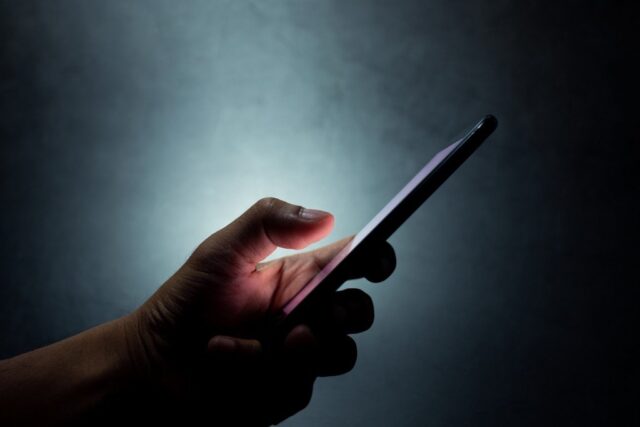
Most of us do not realize but there are often programs or apps running in the background and consuming our bandwidth without us even knowing. Even if the programs are not open, yet they might still be using the bandwidth and be the cause of slowing speeds. So you can turn off the apps that you are not using so you can enjoy better speeds.
Windows users can press CTR+Shift+Esc to have a look at the background activities and kill any unnecessary apps. These background activities might also include system updates and once they are completed, you can enjoy normal and faster internet speeds. You may turn off the updates to boost your internet speeds but it is not very much recommended.
Try Switching to an Ethernet
No doubt wireless internet makes internet access easier and more convenient for us. No matter where we are located in the house, we are not bound by a wire to use the internet.
But here is a fact-wired internet connection that is much faster and safer as compared to a Wi-Fi connection. So if you are looking for lower latency and minimal ping, then try switching to Ethernet.
Upgrade your Internet Plan

Your current internet plan might not be catering to your household internet usage. When there are more users in the house, you must analyze the household usage, internet speeds you need, and data limits imposed by your provider if any. You might realize that you need to upgrade to a better internet plan offering faster speed, better coverage, and preferably no data caps.
Make use of Repeater
If you have a big house then your Wi-Fi router might not be able to offer good coverage throughout the entire house. In that case, it is generally recommended to make use of a repeater. A repeater is a device that helps to extend the Wi-Fi network coverage. You can also use an old router as a repeater to help get rid of dropping signals or dead zones in the house.
Nowadays, mesh routers are also widely available in the market. Multiple small mesh routers can be installed in different places around the house to form a mesh network. They provide a seamless network so you can enjoy faster internet connectivity at all corners of your home and work to provide better Wi-Fi coverage for bigger areas.
Run a scan to identify any Malware intrusion

A sluggish internet can also be a sign of a malware attack. When a virus enters your system, it hijacks it and you end up experiencing slower speeds. Any spyware or virus might even be consuming your processing power along with the internet bandwidth. Consequently, your system gets slow. So it is highly advised to install a high-quality antivirus and run periodic scans to prevent any malware intrusion.
Wrapping Up
The aforementioned hacks can be a great help to boost your internet speed and provide a quick fix. You should definitely try these tricks and run speed tests to keep a track of the internet speeds you are experiencing.
Running an anti-virus scan, paying attention to the router placement, and switching off any unnecessary background activities or apps should be a routine to avoid any speed issues in the first place. If that does not work, you can always switch to Ethernet, make use of repeaters or mesh routers, or upgrade to a higher plan to enjoy better internet speeds.













