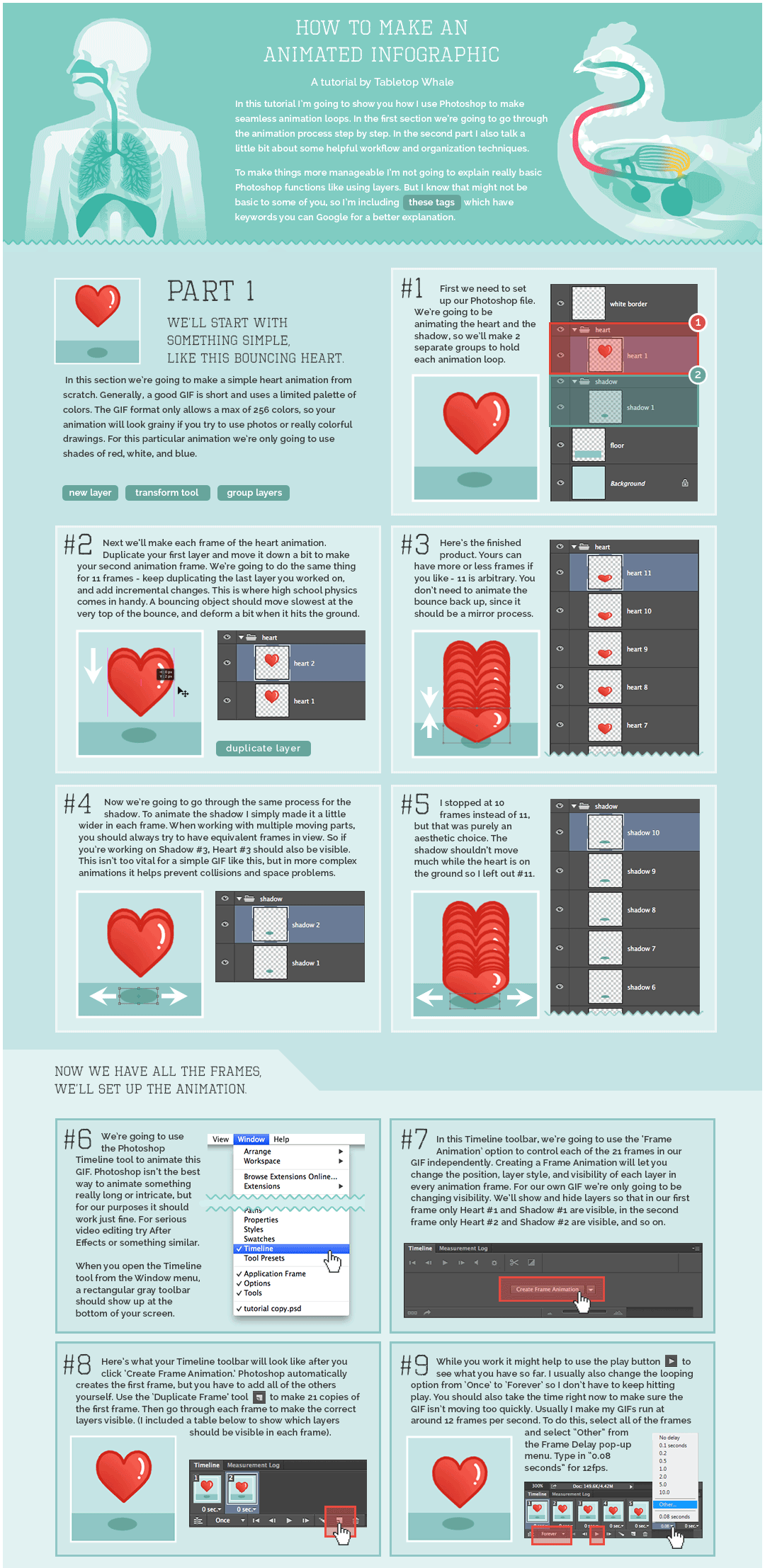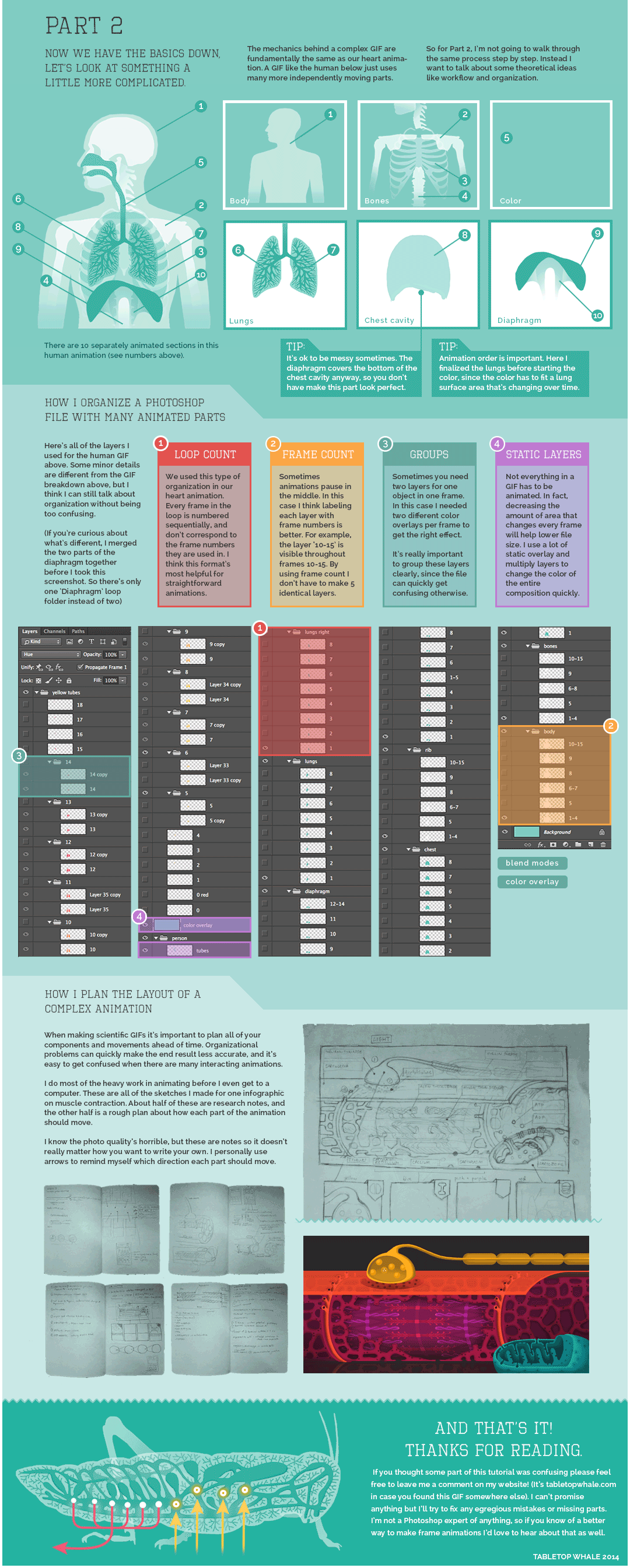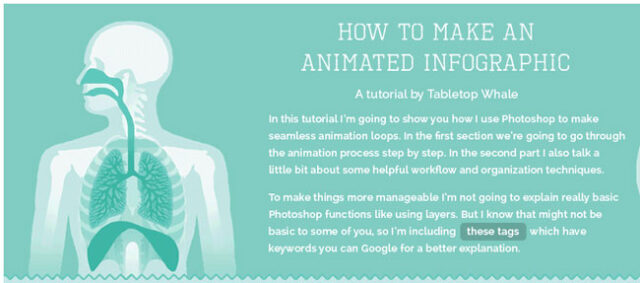
Animated GIF inforgaphic usually serve to transfer some information. Their advantage is that they are a self-contained image files that’s easy to share. No need for embed code or Javascript for readers to share the animation on other sites or social media.
GIF is a bitmap image format. This essentially means that its format and the manner in which the image is displayed on the screen of our computer, tablet or mobile phone. GIF us is very likely most remained “engraved” in our memory as “format that supports animation”. GIF supports (as the format) 8 bits per dot (pixel) which enables an image make reference to color palette of up to 256 different colors. Support for animation is also a big issue that even today we remember when we see that a person’s avatar in the forum has a “.gif” extension – an extension to which we can easily distinguish GIF from JPEG or plain Bitmap formats.
When you use GIF? This question can be answered in a way: “Does the above characteristics meet my requirements?”. In principle, the GIF is used when:
- We wish that the picture has animation
- We want to keep quite a picture quality with smaller file size
- When graphic you use has a relatively small number of colors, and the image has a lot of sharp edges
- When there are a large part of the uniformed colors in one area
Eleanor Lutz has done some amazing design work with her company Tabletop Whale. She is known especially for her work creating animated infographics using animated GIF files. She has posted How To Make An Animated GIF Infographic as a 2-part explanation that lays out her process and Photoshop (as an animated GIF file of course!). You can check it below: