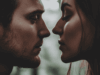There are lots of ways to improve presentation. People are using presentations for work, school and almost anything else. Yet, so many of them don’t know how to make it looking good. So, if you ever wonder how can you improve skills and create beautiful PowerPoint presentations here are some of the tips you could use. It’s no surprise that great looking images and presentations are going hand to hand. Not so long ago, it was more harder to find images with high resolution, but today it’s so much easier with many webpages that are popping all time. If you really wish to save yourself all that precious time searching for images don’t look no further than one page called Unsplash. Why there? Because they have big library of high resolution images. It will look great when used in PowerPoint presentation. Images are hand picked which means there are no ones that are low quality.
You can take the text on your presentation to the next level with custom fonts. It doesn’t have to be boring. You don’t need to use common fonts like Arial or Times New Roman. You can download custom fonts from Font Squirrel. They have super big collection to download and are also all for free. You can simply go to the section of most popular fonts based on frequent downloads. This will save you time and you will be able to see what are the best to choose.
Sometimes, you sure found perfect images but maybe that picture was just little too busy to write any kind of text on that. Well one way you could fix this problem is blurring the image. PicMonkey is good editing tool for images. You can use focal zoom and blur specific areas of picture easily.
You can also create your own graphics with PowerPoint. With its own tools for creating custom graphics. Many times you don’t even have enough time to create your own starting from scratch. If that is the case you can get help from FreePik page. They have some pre-made graphics which you can simply insert in your slides.
I hope you find some of these tips and hacks helpful for your future presentations. So which one of these is your favorite? I hope you are inspired to create some rocking slides, so get out there and win with your next presentation.