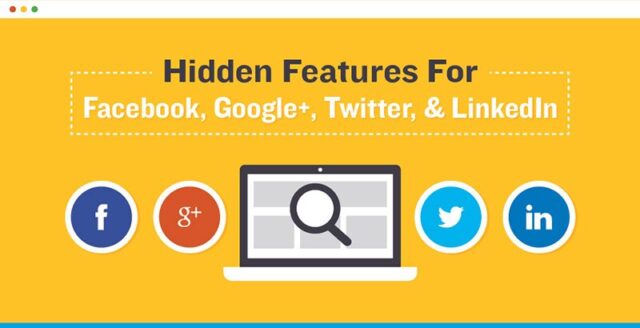
You surely use social networks every day, whether in private or business purposes. However, there are a number of hidden features and options that you may not know, and that can greatly facilitate daily use of each network. Most of the time we are familiar with the basics and have access to as much knowledge as we think we’ve got enough to get all that we want from social networks. Even if you have some more knowledge on this topic, we bring you few hidden features and tricks that you might still don’t know:
Assigning your YouTube video under unlisted
There is a difference between private and unlisted videos. While private video is available only to you and a few friends that you invite, unlisted video is available ony to those with access to video URL. To make your videos ranked in the category of unlisted log on to your profile on YouTube, enter the “Video Manager” and select the video. On the right side in the section “basics” you can select options like: public, private or unlisted. Select unlisted, save your changes and your video will become more accessible.
Block ads on Facebook
How many times have you been annoyed by various ads onFacebook? Fortunately, there is a way to avoid unwanted content, and one of those ways is AdBlock Plus, which will block the ads on your Facebook page, YouTube, or any other social network.
Disable applications on Facebook and Twitter
Surely you have allowed some apps to access to your Facebook profile, accidentally or intentionally. If you are not using these applications, it would be good to remove them. To find out which applications have access to your profile, go to Privacy settings, click on Ads, Apps and Websites, and select Edit Settings. This way you will be able to choose whether to disable or completely delete the application from your profile. Twitter has a similar option.
Shortcuts for Twitter on your keyboard
Maybe you did not know, but for the majority of actions on Twitter, there are keyboard shortcuts. Find the settings option for keyboard shortcuts and you can start using them.
Remove information about the current location from Twitter
If you do not want others to know where you are in moment when you publish posts on Twitter, simply remove the location information. Enter the option “account setting” where you can choose to delete all the data for the location. The entire process will take approximately 30 minutes, but all the information about your current location will be removed.
For more interesting hidden features for various social media sites, check this infographic below:














