
Microsoft 365 is the leading productivity cloud for modern businesses. This powerful service bundles together premium versions of all the popular Office apps you know and love, while adding fantastic new collaboration tools to help teammates work together more efficiently from anywhere. But where do you even begin?
Step 1: Activate and Install
Once you have purchased 365 licenses for everyone on your team, each user can simply log into their account at office.com, follow the prompts, and the installer will do its magic.
In most cases, you can directly install the 365 apps right onto your existing PCs and Macs. But if you need to do a fresh machine setup, simply create install media on a USB drive or share the download via your company’s network.
Step 2: Explore Key Apps
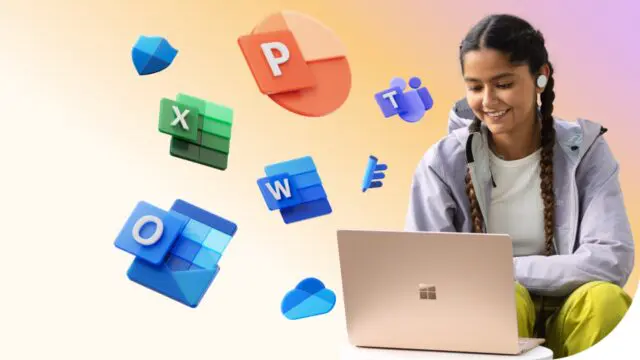
At its core, 365 grants your entire organization access to the latest desktop versions of Word, Excel, PowerPoint, Outlook, and the other traditional Office programs you may already be familiar with. But it also adds new Microsoft apps into the mix, including:
- Microsoft Teams for integrated messaging, meetings, notes, and file collaboration.
- OneDrive for securely storing files in the cloud for anywhere access.
- SharePoint for building polished team intranet sites.
Take some time exploring the new tools and think about how your team could use them to streamline productivity. If you get stuck, each app comes loaded with templates and tips for quickly getting started.
Step 3: Leverage Cloud Power
One of 365’s biggest benefits is the ability to edit and collaborate on files from any device with an internet connection, thanks to the cloud. Now your employees can securely work anytime, anywhere, whether from home, a coffee shop, or traveling.
Just upload your important documents to OneDrive cloud storage. Then, simply open the online versions of Word, Excel, PowerPoint and more to pick up where you last left off. Changes sync automatically across devices, so your files are always up to date.
Step 4: Set Up Team Collaboration

The real magic of Microsoft 365 happens when teams start using its powerful new collaboration capabilities. Far beyond just file sharing, the integrated apps allow you to:
- Co-author documents simultaneously with version control.
- Host video meetings and share your screen seamlessly.
- Chat in real-time via threaded conversations.
- Create team workspaces with channels for different projects.
- Share calendars and schedule meetings intelligently.
Microsoft Teams is the hub for bringing all this collaboration together in one place. If adapting to the new workflows seems daunting, consider bringing in reputable technology consultants like those at Opkalla. As a Microsoft 365 license consultant, they can provide personalized Teams training, configure admin controls, set up automated processes, and ensure a smooth rollout.
Step 5: Stay Secure
With data being your company’s most valuable asset, security needs to be priority one. Safeguard sensitive business information by utilizing 365’s robust built-in security like:
- Enterprise-grade encryption for messaging and files.
- Advanced threat protection against malware and phishing.
- Customizable access controls and multi-factor authentication.
- Comprehensive compliance capabilities for data governance.
Your team can also take advantage of Mobile Device Management to deploy apps and settings while still protecting corporate data on personal devices.
Step 6: Train, Customize, Optimize

While Microsoft 365 offers powerful capabilities out-of-the-box, its true potential gets unlocked once you customize it for your business’s particular needs and workflow. Start configuring things like:
- Approved app deployment and updates.
- Integration with other business systems.
- Scalable cloud storage and SharePoint sites.
- Security policies and compliance settings.
- Automation for routine tasks and approvals.
Conclusion
With Microsoft 365 now powering your workforce, you’re well on your way to drastically improved productivity, seamless collaboration, and data-driven decision-making abilities.













