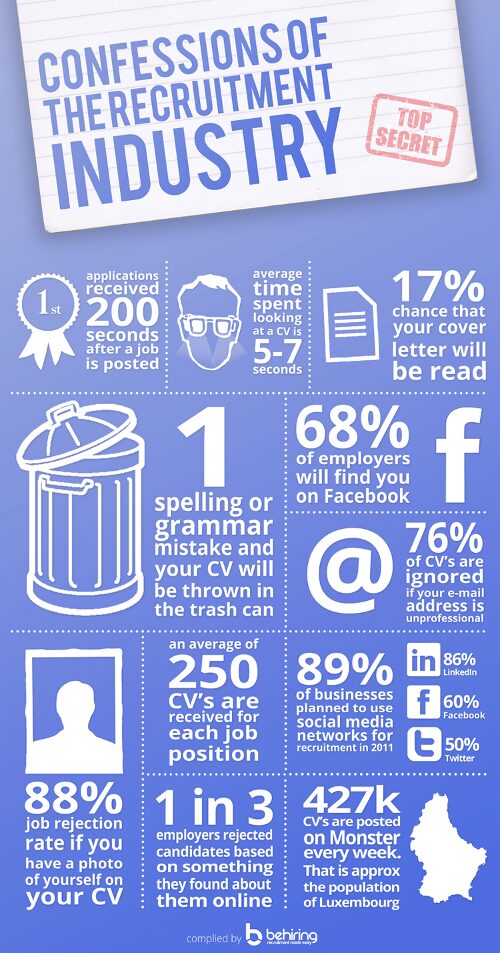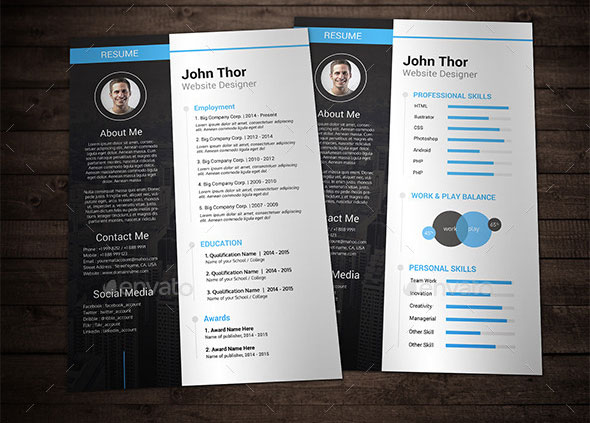It can be pretty hard to get a job these days. First of all, there is no work like before in some areas. And when some job opening appears you have a tough competition for that job and odds for you to get it are pretty small. Well, how to increase your odds? You must be creative and attract attention of company that offered job position. But, how to do that? The best way is to create infographic resume or CV.
What is the actual advantage of infographic resume?
Imagine yourself as a president of some big company and you need a new worker for a position of, for example, Java programmer. And imagine you get 10 applications. 4 people sent you their resume written on simple white paper. 4 other people printed their resume and used it to impress you. Is that good enough? I don’t think so. Now imagine that the other two people sent you an resume that looks visually good and at the same time presents you all their qualifications. Which of these 10 people will attract you the most? Of course you will probably pick one of those people who were creative and really tried to impress you when applying to the job.
Now you are probably wondering – “But how do I create an attractive infographic resume?” Don’t worry, we are here to help you and in the rest of the article we will tell you everything you need to know to impress some big companies when applying for a job at their office.
Employer confessions
First of all, you probably want to know some interesting stuff about job applications. Did you know that…
- Average time spent reading the resume is 5 -7 seconds.
- Resume with grammar mistakes is automatically rejected.
- Chance that your job application will be read is about 17%.
- Your Facebook profile will be searched from about 68% of employers.
- One out of three employers will reject their candidate because they found something on Facebook profile.
You can find some other interesting stuff in the infographic below:
Tools for creating infographics
They say that one picture is worth about 1000 words. Well, that is exactly why infographic resumes are made. Biggest advantage of infographics resumes is that you will surely attract attention of your employers, they will take more time to look at your profile and chance to get the job are a lot larger. The main question is, how to create infographics?
There are some tools for creating infographics and you can find the top 5 below.
With Piktochart you get a lot of tools to build your own innovative infographics. Choose different themes, add lots of icons, pictures or vectors. It is very simple to use but yet very powerful.
This one is a really fun tool for creating infographics with drag and drop option and simple user interface. You have vthemes (visual themes) where you can simply create your ideas and make infographics out of it.
Infogr.am is a simple but very exciting way to create infographics online. All you need to do is insert your data into Infogr.am and then you will be able to convert those data to elegant graphics.
Venngage is an online tool that helps you to create simple or complex infographics. The biggest advantage of this tool is that you can track results of your infographics. Simply follow how the number of your audience grows.
The reason why we put Dipity on this list is because it is unique and different. It is a free digital timeline webpage. You can organize your content by date and time. It is simple and beautiful.
And that’s it with the tools, I hope you found something useful there and that you learned how to simply create an amazing infographics resume.
Advices and steps when creating infographic resume
You can’t just go to some of the sites we mentioned above and start creating your resume. That probably won’t come out well. To help you with that we will list some advices and steps you need to do before you start doing anything else.
First of all, you need to have a plan. Your content is the most important part of resume. You should plan what parts you will visually highlight and which parts are less important. Experience you have and some other stuff you are proud of should be typed at the center and in a way that it is the first thing which will be seen when someone opens your resume.
Second step is to pick colors. If you pick some colors that don’t match then your resume won’t be visually attractive and application will probably be rejected. Play with color combinations until you clearly see that it looks good. You can also ask someone for advice.
Another good thing is to create your infographic resume with some professional tool. For example, probably the best tool is Adobe Photoshop. If you have experience with it and you are creative then this is the right thing for you.
Another good advice is to use more images than text. Images should be large, colorful and full of important information presented on simple way, just avoid typing too much text.
Probably the biggest advice I can give you is too carefully listen and respond to any criticism. That will help you to improve yourself and your resume and at the end to create perfect infographic resume that will look stunning. I hope you learned a lot of new things and that you will impress your employer when you apply for your next job.
For those who have not experience in designing infographic resume, below are some great templates for download:
INFOGRAPHIC RESUME + COVER LETTER
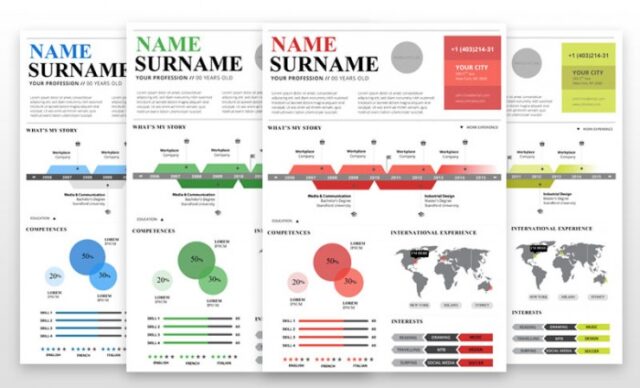
Creative infographic resume template + cover letter with (A4 format) which you will certainly be special and unique compared to other candidates. This infographic resume is professionally designed and easily editable for the people who wants to leave an unforgettable impression. Fully customizable in Microsoft Word. Download here.
MS WORD RESUME CV TEMPLATES BUNDLE

MS Word resume CV templates which are simple, but effective enough to refresh your resume and attract attention. A special benefit of these templates may be given to applicants who are fresh out of school and have little (or no) experience – a resume that fits on one sheet of paper on a white background can act humble or ‘blank’, and in this way you will bring into it a little serenity. Download here.
Creative Resume
“Creative Resume” is modern and professional resume set template designed for creative person like you! The template comes with two header styles, dark and light header. Easy to edit text and changing color using photoshop cs6. This set contains of two resume styles, cover letter and portfolio. Download here.
Infographic Resume Template
Flat Resume is simple and unique resume template for creatives, professionals, designers, developers and others. Download here.
3-Piece Infographic Resume
Features: 22 files included (DOC, DOCX, INDD, IDML, PSD). CMYK, 300 DPI. Print Ready. Editable Swatches. Free Fonts. Resume + Cover Letter + Simple Portfolio. Fully Editable and Organized. Vector icons and infographics. Download here.