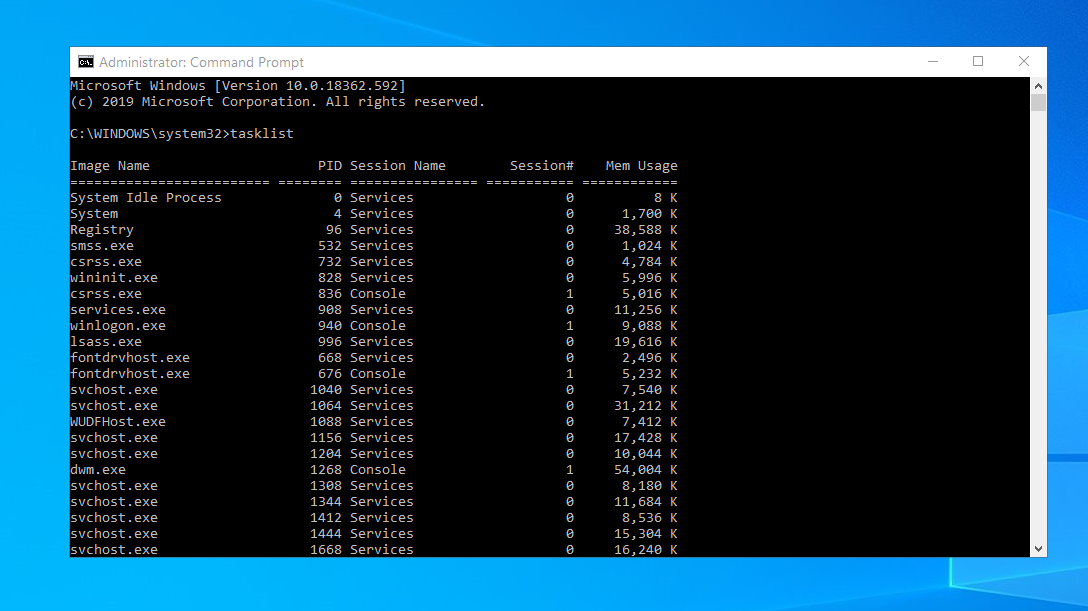
What is tasklist?
This tool displays a list of currently running processes on either a local or remote machine
In the search box, type cmd, select Command Prompt, Run as Administrator

Right click the Command Prompt icon on taskbar, pin to task bar for future reference

You may also choose Open to run without Administrator privileges

Type tasklist > Enter

This command is useful for checking the memory usage for any program which may be running. Also, you can see which version of Windows 10 you are running.

For more detailed information for all processes that are currently running, type:
tasklist /v /fi “STATUS eq running”

This command will provide more information about each process running including session, memory usage status and Username

At Command Prompt Type Tasklist /V
This command displays verbose task information.


For more help using Tasklist, type Tasklist /? at the Command prompt

















