
Printers come in all shapes, sizes, and features. Whether you need a large format printer for photos or a multi-function machine to cover all your printing needs, there is a printer type and feature set to meet your individual requirements. But what kind of printers are available, and which features are important? That’s where this guide comes in: we’ll provide an overview of the various printer types and features, so you’ll be armed with the knowledge necessary to choose the right printer for you!
Printers come in a variety of types and sizes, allowing for users to find a printer to fit their specific needs. Printers are typically divided into two categories: laser and inkjet. Laser printers use powdered toner to create images on the paper, while inkjet printers spray liquid ink onto the paper to create an image. Each type has its own strengths and weaknesses which should be assessed prior to purchase.
Read more about top wireless printers.
Laser printers tend to be faster than inkjet models, with many modern versions able to print multiple pages per minute. They are also more efficient when it comes to cost, as the amount of toner required for each page is small. On the other hand, laser printers can produce high-quality text documents, but they tend to struggle with graphics and pictures, as fine details may be lost or absent during printing. Additionally, laser printers generally have higher startup costs due to their pricier toner cartridges.
Inkjet printers provide a more economical solution due to cheaper upfront costs caused by cheaper supplies such as ink cartridges. Inkjet technology is also capable of printing photos and graphics at higher resolutions, allowing for greater detail that would be difficult on a laser printer. However, regular use of an inkjet printer can put a strain on one’s budget due to needing frequent replacements of consumable options such as the cartridges.
Whether you opt for a laser or inkjet printer will depend on what type of printing needs you have and which options better suit your wants and needs. For those looking for a fast machine that creates sharp text documents and can handle occasional jobs involving simple graphics or photos, a laser printer is likely the right choice. Meanwhile, those who require high-resolution image printing capabilities should strongly consider investing in an inkjet model instead. Now that we have discussed types of printers available on the market today, let us take a closer look at inkjet printers specifically.
Inkjet Printers
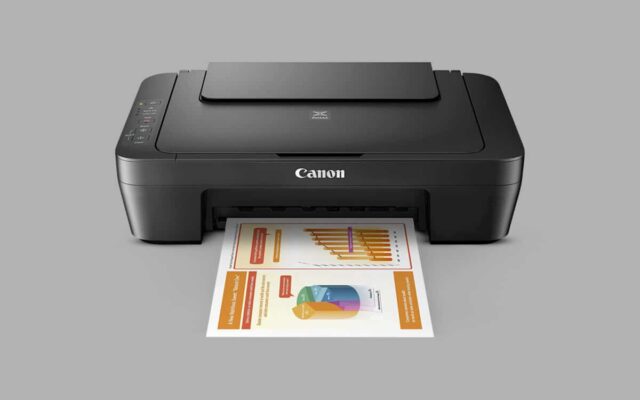
Inkjet printers are one of the most popular types of home and office printers. Inkjet technology has been around for decades, providing users with the ability to print anything from documents to photos in vivid color. The biggest difference between an inkjet printer and other types is that it uses ink cartridges instead of toner cartridges.
These tiny nozzles spray a fine mist of ink droplets onto paper or other media, which is why they can produce high resolution prints with excellent detail and color accuracy. Inkjet printers have even gotten faster over time, with many models capable of printing at speeds up to 22 pages per minute.
Inkjet printers also tend to cost less than laser or LED models, making them ideal for households or small businesses running on a tight budget. On top of that, they’re usually easier to maintain and operate because they don’t require any heating elements or extra components like lasers do. However, their overall running costs tend to be higher since ink isn’t as efficient as toner cartridges.
While having pros and cons, there’s no denying that inkjet printers are essential for any household or small office setting looking for color prints without breaking the budget. From detailed images to text documents, these affordable and compact machines can handle just about any task you need them for.
With so many options available today, choosing the best printer for your needs can be confusing – but now that you know a bit more about what inkjet printers have to offer, you’ll be well-prepared to make an informed decision when it comes time to shop around.
Now let’s take a look at another type of printer – laser printers – which boast a wide range of impressive features designed to make document management easy.
Laser Printers

Moving on from inkjet printers, laser printers are the next type to consider. A laser printer utilizes a complex system of lasers and toners that creates a clean image and is better suited for high-volume printing. This is especially true when considering text-heavy documents like legal papers, contracts, and business correspondence. Laser printers produce prints that are of an overall higher-quality thanks to the ‘controlled’ setting of the toner within the printing mechanism. Furthermore, these devices can handle a much heavier workload than their inkjet counterparts in terms of speed and number of copies without any reduction in quality. Unfortunately, laser printers tend to be more expensive up front compared to inkjet models so some may have to sacrifice other features in order to fit it into a reasonable budget.
That being said, for businesses and those operating in demanding spaces, laser printers can provide a greater amount of value due to their abilities and durability over time. As such, it’s important to make sure you consider both primary types before making a decision since one may be better suited to the task at hand than the other.
Given this comprehensive look at two popular printer types — each with unique advantages and disadvantages — individuals now have all they need to pick out the right device for their needs. The third type which is often overlooked as well as praised by many specializes in combining different devices into one unit providing ultimate convenience. Hopefully when reading about this third form you will find confidence in knowing exactly what kind of device suits your needs most adequately.
All-in-One Printers

After discussing laser printers, another type of printer to take into account are all-in-one printers. All-in-one printers (also known as multi-function printers) are common in households, small businesses, and professional work environments. Unlike single function printers such as inkjet or laser printers, all-in-one printers can perform multiple tasks such as scanning, photocopying, faxing, and printing all from a single machine.
It can be argued that all-in-one printers are less efficient than individual machines for each job because an all-in-one printer is forced to divide its resources between multiple functions at once. For example, it could be argued that there is more potential for delays if an all-in-one printer were tasked with printing documents while simultaneously being asked to scan documents as well. On the other hand however, one can argue that using an all-in-one device allows users to save money by reducing the number of machines necessary and instead consolidating functions into one device. This could also be beneficial when space is a limited factor due to its compact form factor.
Overall, deciding between an all-in-one printer versus individual machines for each task is highly situational and dependent on the user’s needs. Before making any decisions about which printer to select, it would often pay off to evaluate what advantages and disadvantages different printer models have prior to making a purchase decision.
- According to Statista, as of 2018 over 52 million inkjet and laser printers combined were sold worldwide.
- Global printer shipments declined 7% in 2019 due to increased focus on multi-function devices, according to International Data Corporation (IDC).
- One 2020 survey found that 7 out of 10 people prefer laser printers over inkjet printers for their printing needs.
Advantages and Disadvantages of Different Printer Models

All-in-one printers offer a single device that can do many different types of printing tasks. Although these multi-use printers are extremely convenient and can provide cost savings, they aren’t the right choice for everyone. Before deciding to invest in one of these all-in-one models, it’s important to weigh its advantages and disadvantages.
The primary benefit of an all-in-one printer is in its versatility – it allows users to print from different devices, scan documents, copy images, fax documents and more. This type of printer also makes sense for home offices where space is at a premium since there’s only one unit taking up space on the desk or shelf rather than multiple individual devices. Furthermore, users who need both a printer and a scanner might find that having them in one package costs less than purchasing them separately.
On the other hand, there are some potential drawbacks to keep in mind when looking at an all-in-one model. In some cases, buying separate devices may be more cost effective if you don’t use all the functions regularly since you might be paying for features you don’t need. Also, with so many parts involved in a single printer there’s often greater likelihood for something to go wrong compared to buying two separate devices. This could potentially lead to higher repair costs should problems arise.
Overall, all-in-one printers offer many conveniences but it’s important to evaluate your personal needs before deciding that it’s the right choice. With that being said, whichever option you go with, there are certain features you’ll want to consider before making your purchase in order to get the most out of your new printer.
Features to Consider When Choosing a Printer

When choosing a printer, there are many features to consider that can influence the performance and cost-effectiveness of the device. The basic features to think about when selecting a printer include monochrome or color printing, print speed and resolution, connectivity, paper tray capacity, duty cycle, and printer memory.
Monochrome vs. Color: Monochrome printers are cheaper and faster than color printers, but they only produce black ink. Many businesses find that having a black and white option is practical for their specific needs. However, if you need to print in full color for reports or presentations, you should look for a color printer instead.
Print Speed and Resolution: Print speed is how quickly your printer can print pages and resolution is how clear the images on the page will look. The two most common resolutions are 600 dpi (dots per inch) which produces sharp text documents while 1200 dpi prints high-definition photos. Faster printing speeds tend to be more expensive but they can save time in a professional setting where timely production is critical.
Connectivity: Most manufacturers offer USB and Ethernet ports so you can connect to either your computer or a local network depending on your needs and setup. Wireless printing has also become increasingly popular among businesses due to its convenience. Being able to wirelessly access shared documents from any device can help increase efficiency within an office setting.
Paper Tray Capacity: While sheet feeder trays hold less paper than bulk feeders, most models do allow for additional trays be added to hold more paper or different sizes such as legal or A4 size. This is important to consider if you have high volume printing needs or just want the flexibility of different sized paper for various projects.
Duty Cycle: Duty cycle is rated by the manufacturer in terms of pages printed per month so it’s important to turn before purchasing a unit since there can be wide variations between models even within one manufacturer’s product line. Lower duty cycles may be fine for light-duty users such as households while higher duty cycles are better suited for commercial purposes that require extensive printing daily or monthly.
Printer Memory: Most home version printers don’t contain internal memory but commercial grade models often do which allows them to process multiple documents simultaneously without having extra RAM installed in their devices. The extra memory also helps offset lag times between files so that whenever a new file is sent to the printer the machine is ready to go without needing lengthy warm up periods like noisier models of prior generations did when switching between documents.
Considering all these factors before making a selection can help ensure that you purchase an efficient printer system that is tailored specifically towards your individual printing needs while offering cost efficiency down the line as well as increased workplace productivity today. When considering these features even further, you may find yourself debating between everyday cost-effectiveness versus more costly long-term savings when choosing a device – however pondering this oftentimes difficult decision will ultimately lead you down the right path towards finding the perfect printer that works best with your day-to-day operations while staying mindful of budgetary concerns as well.
By taking into account all these aspects of their purchase, buyers can maximize their computing experience with little effort while still being financially responsible. As now you have an appropriate understanding of what kind of printers there are out there along with key features and advantages/disadvantages associated with each model, let’s move on to exploring whether an individual printer model would be actually cost effective in comparison with others based on various criteria such as lifetime costs coupled with its intended purpose of usage within an organization setting – considerations we will explore further in our next section.
Cost-Effectiveness of the Printer
When it comes to cost-effectiveness, the type of printer you select should ultimately depend on how you plan to use it while considering your budget. Depending on your individual needs, a more expensive model may be worth the investment in additional features if they save you money and time in the long run. For example, laser printers may be more costly upfront but will save you money in the form of lower running costs such as toner cartridges. On the other hand, investing in an inkjet with consistent use could lead to higher replacement and maintenance costs. If a high printing volume is expected, then it is important to compare total lifetime costs when selecting a printer, as this can help determine which type is more cost-effective over time.
By now, you must have an idea of the various printer types available and their various features. While selecting a printer, its cost-effectiveness should also be considered based on individual needs and budgets. Now that we have discussed these considerations for selecting a printer – let’s move onto the next step: speed. How fast does each type of printer work? Is one faster than the other? Let’s find out.
Speed of Printing

Printing speed is an important factor to consider when purchasing a printer. If a business or individual has high-volume printing needs, then a faster printing speed is beneficial. While cost-effectiveness is important for any purchase, it is sometimes necessary to invest more money for a more expensive business class model to have the option of faster speeds.
For home and small business applications, inkjet printers tend to be more cost-effective than laser printers but often come with slower print speeds. In general, inkjet printers print documents at lower speeds than laserjet models. Laserjet printers are built primarily for professional settings that need to quickly produce large volumes of documents and are commonly used in larger offices and corporate settings. Mono laser units can typically achieve print speeds up to 40 pages per minute (ppm) while color laser units often print around 15 ppm.
Inkjet printers, on the other hand, may not offer such impressive speeds. Most inkjet printers offer somewhere between 6-15 ppm – depending on the type of document being printed – but may vary greatly depending on the resolution, quality and size of document being printed. Some professional grade inkjets can print as fast as 25-30 ppm but often come with a higher price tag.
Overall, choosing a printer for speed should be balanced with other factors including the cost-effectiveness of the printer. Whether an individual or business needs to quickly produce high volumes of documents will help determine if a lower cost and slower inkjet or more expensive and faster laser printer fits their needs best. Of course, it’s also important to consider the color capacity and resolution of the printer before making a final purchase decision.
Color Capacity and Resolution
The color capacity and resolution of a printer can be one of the most important factors when it comes to choosing the right model. Printers with higher color capacity, meaning more individual ink tanks for different colors, typically provide brighter and more vibrant images and text compared to models with lower color capacities. Image resolution is also a determining factor which can vary in dpi (dots per inch). Printers with higher resolutions can capture finer detail than those with lower resolutions, making them more appropriate for printing digital art or photographs.
There has been some debate over whether a higher-resolution printer is needed for home use. While printers with high image resolutions are great for producing high-resolution photographs and graphics, they may not be necessary for tasks such as printing homework assignments, sending important emails, or printing other documents needed in everyday life. Since a basic laser or inkjet printer should be sufficient in this type of situation, there may not be a need to spend extra money on a solution with higher resolution.
It is important to take into consideration your individual needs when deciding how many colors an image needs or what resolution is desired. Will you require a wider range of colors to accurately portray certain pieces of work? Do you need intricate details captured in images? Regardless of what answers you come up with, always make sure to research various models and find the one that meets all your criteria concerning speed, color capacity, and resolution before purchasing.
With careful deliberation and further understanding of printer types and their capabilities, you can find the perfect model for you before deciding to take your computer setup to the next level. Now that you have a better idea of the speed, color capacity and resolution of printers, let’s move onto considerations about portability—looking at how heavy each printer is and how easily it can be moved from room to room or stored away when not in use.
Portability of the Printer
Portability is an increasingly important factor for printers, especially in this day and age where business professionals may need to take their printer on the go. These printers are lightweight, compact, and typically wireless for easy transportability. However, portability does come with some tradeoffs; as smaller printers tend to be less capable of large print jobs due to a lack of sufficient paper trays and fewer features than their desktop counterparts.
Inkjet printers are generally more portable than laser printers, though some all-in-one laser printers are becoming increasingly more lightweight and portable while still offering superior speed as well as larger memory capacities when compared with their inkjet brethren. Mobile printing applications such as AirPrint or Cloud Print technology can also add even more portability to any individual printer by allowing mobile phones, tablets, and laptops to connect wirelessly so that users can print from wherever they happen to be.
For those who don’t want to sacrifice any features for portability, there are large format inkjet or matric thermal transfer sublimation printers available. These devices can produce prints up to 11×17 inches compared to the standard 8.5×11 inches of other small desktop or portable models. While these larger formats are not ideal for people that have strict requirements for portability and weight, they are perfect for businesses with occasional needs of large-scale prints while maintaining the necessary mobility with their compact design along with an included accessory case and handle.
When searching for a printer, the importance of the portability of the device should be assessed relative to the reasons it will be used for. If a printer is only needed in one fixed location then size may not matter but if its purpose requires moving it from place to place regularly then users should consider models that tout portability as one of its main features. With so many options on the market, everyone should be able to find a printer that meets both their professional and personal needs for portability without sacrificing performance or quality.
With various reviews and recommendations available concerning different types of printers, consumers can make an informed decision about which device would work best for them before making a purchase.
Reviews and Recommendations for Different Types of Printers

When selecting the right printer for your needs, reviews and recommendations can be a valuable tool. It is important to compare the features and capabilities offered by different available printers before making a decision. Reviewing others’ experiences with the product can help you make an informed purchase.
Desktop Printers are the most popular type of printer due to their affordability and reliability. They usually offer robust features for quality printing, alongside all-in-one options that include scanning, copying, and faxing. Reviews vary widely as different models will have their own advantages and drawbacks depending on individual needs. Furthermore, some desktop printers can be costlier than their compact counterparts so you will want to research thoroughly and find the right device that best suits your necessities.
Portable Printers can provide substantial convenience, especially if you prefer to do your work while traveling or on-the-go. Portable printers are lighter in weight than Desktop varieties and offer greater mobility as well as a wireless connection to both mobile and laptop devices. Generally speaking, they also consume less energy when compared with traditional printers. Though Portable Printers may be somewhat limited in terms of any added functionality such as scanning or copying documents; reviews tend to nearly unanimously agree upon their versatility, portability, and overall affordability when compared with Desktop Printer alternatives.
3D Printers represent an increasingly popular option for many commercial or professional applications due to their ability to produce objects from CAD designs in plastic or metal materials. A majority of reviews for these specialized printers commends their efficacy for carrying out detailed 3D modeling projects or engineering concepts in comparison with traditional machining operations. However, some reviews also state that 3D Printers require high maintenance and parts replacements which can increase costs over time — one should take care to consider these variables before investing in an expensive 3D Printer model.
Ultimately, the type of printer you choose comes down to the quantity and quality of prints needed along with the available budget and necessary features; reviews are a helpful tool that can direct you towards making the right investment encompassing all these factors.
Responses to Frequently Asked Questions

What kind of printers are best suited for large volume printing jobs?
When it comes to large volume printing jobs, laser printers are typically the best choice. Laser printers are reliable and fast, capable of printing a high quality image at speeds up to 40 pages per minute or higher. Laser printers also use toner cartridges which, while expensive upfront, save you money in the long run due to their higher page yield than inkjet cartridges. Laser printers are ideal for large print jobs since they have a duty cycle that can handle larger volumes, making them perfect for businesses with large print requirements. With modern advancements in technology, some laser printers even offer wireless capabilities for added convenience.
What are the common costs of various types of printers?
The cost of printers can vary widely depending on the type, features, and size. Generally speaking, inkjet printers are more affordable than laser printers, but they don’t offer the same performance. The costs for inkjet printers can range from around $50-400 USD, with all-in-one models costing more than basic models.
Laser printers tend to cost more than inkjets, ranging anywhere from $200-2000 USD. MFP (multi-function printer) models often come with a higher price tag, as these can provide multiple functions such as printing, scanning, copying, faxing. Something to keep in mind is that laser printer cartridges tend to be more expensive than ink cartridges for inkjet printers.
Finally, professional large-format or 3D printers are usually among the most expensive types of printers. Depending on the model and features, these can cost anywhere from around $1000-3000 USD or even higher for industrial heavy-duty models.
What are the advantages and disadvantages of each type of printer?
Here’s a quick overview of the advantages and disadvantages of the various types of printers:
Laser Printer: Advantages include speed, cost-per-page, and high-resolution output. Disadvantages include their large size and the fact that they rely on toner cartridges which can be expensive to replace.
Inkjet Printer: Advantages for inkjet printers include comparatively low prices and the ability to print onto a variety of media including photo paper. Disadvantages are slower print speeds, more frequent maintenance (ink clogs up nozzles), and relatively high cost-per-page.
3D Printer: Advantages include their ability to produce highly detailed 3D objects from a variety of materials. Disadvantages include high cost, slow speeds, limited compatibility with 3D modeling software, and complex setup requirements.
Dot Matrix Printer: Advantages are primarily their low price and great compatibility with custom graphics and old computers. Disadvantages include lower resolution prints, noise (they’re loud!), slow speeds, smudging, and an inability to print onto glossy or specialty paper.













