
We live in a world where information is king. Keeping track of your thoughts, tasks, and research can boost productivity and reduce stress. Organized notes mean you can find information quickly, enhance learning and retention, improve productivity, and keep your mind clutter-free.
By the end of this guide, you’ll be armed with practical strategies to tame the chaos and make your online notes work for you, using tools that offer protected text.
Choosing the Right Tool
The first step in organizing your annotations is selecting the right tool. There are several great options, each with its own strengths.
Evernote

Evernote is a powerful tool for note-taking and organization. It allows you to tag notes for easy searching, create notebooks to group related annotations, and add reminders to keep track of deadlines.
OneNote
Microsoft OneNote is another excellent option. It offers section groups for hierarchical organization, integration with other Microsoft apps like Outlook and Teams, and drawing tools for visual note-taking.
Notion
Notion is a versatile tool that combines notes, databases, tasks, and more. It features customizable templates for different types of annotations, linked databases to connect related information and collaboration tools for team projects.
Structuring Your Notes
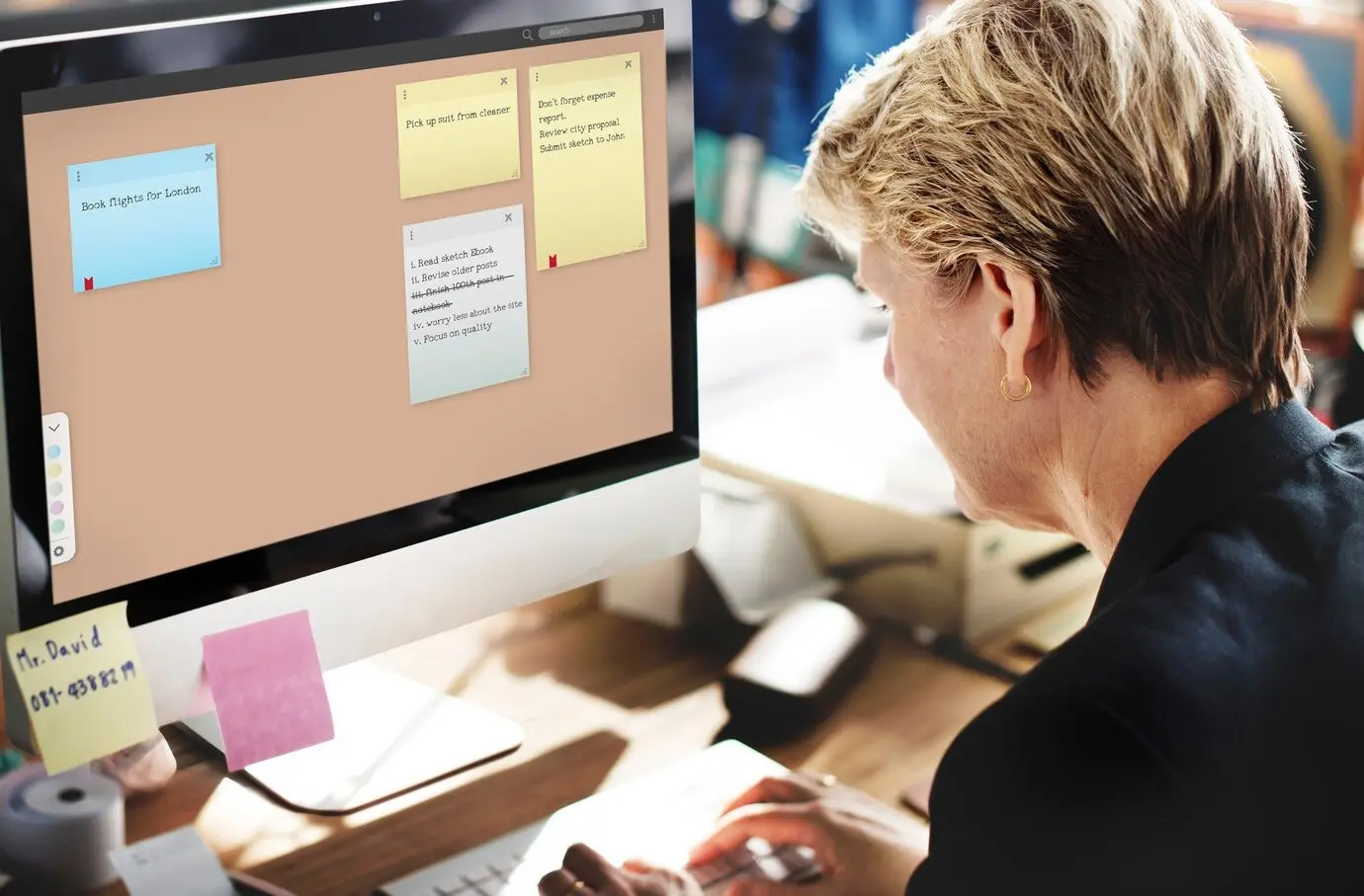
Once you’ve chosen your tool, the next step is to create a structure that makes sense for you. Organize your notes into notebooks or sections based on categories such as work, personal, and learning.
Use tags and keywords to label annotations with relevant topics, like urgent notes that need immediate attention, ideas for brainstorming sessions, and references for articles, books, and other resources. Use links to connect related annotations. For example, link a meeting note to the project it relates to. Nest notes within broader topics to create a hierarchy, making it easier to navigate.
Best Practices for Note-Taking
Organizing notes starts with effective note-taking. Here are some best practices. Consistency is key. Use the same structure, tags, and keywords for all your annotations. This makes it easier to find and review them later.
Avoid overcomplicating your notes. Stick to the main points and use bullet points or numbered lists for clarity. Set aside time each week to review and update your notes. Remove outdated information and reorganize as needed.
Tools to Enhance Your Note Organization
Beyond the basic note-taking apps, there are other tools that can enhance your organization. Integrate your notes with a task manager like Todoist or Trello to keep track of your to-dos and deadlines.
Use mind mapping tools like MindMeister or XMind to visualize connections between notes and ideas. Store your notes in a cloud service like Google Drive or Dropbox for easy access from any device.
Maintaining Your System

Creating an organized system is one thing, but maintaining it is another. Here are some tips to keep your notes in order. Regularly review your notes to ensure they remain relevant and well-organized. Schedule a weekly or monthly review session. Move outdated annotations to an archive folder.
This keeps your main folders clean and makes it easier to find current information. Take advantage of automation tools like Zapier to streamline your note-taking process. For example, automatically save emails to your notes or sync tasks from your task manager.
Overcoming Common Challenges
Organizing online notes isn’t always smooth sailing. Here are some common challenges and how to overcome them. When you’re overwhelmed with information, prioritize what’s most important. Use tags like “urgent” and “important” to focus your attention. Stick to a consistent format for your annotations.
Create templates for different types of notes to maintain uniformity. Set reminders to review your notes regularly. This ensures you keep your system up-to-date and useful.
Benefits of a Well-Organized System

A well-organized note system offers several benefits. You spend less time searching for information and more time getting things done. Organized annotations help you better retain and recall information, which is especially useful for students and lifelong learners. Knowing where to find your notes and having a clear system in place can significantly reduce stress and mental clutter.
Final Thoughts
Organizing your online notes doesn’t have to be a daunting task. With the right tools and strategies, you can create a system that works for you. Remember to stay consistent, keep it simple, and review regularly. By doing so, you’ll find that your annotations not only become more manageable but also a powerful tool for productivity and peace of mind.













