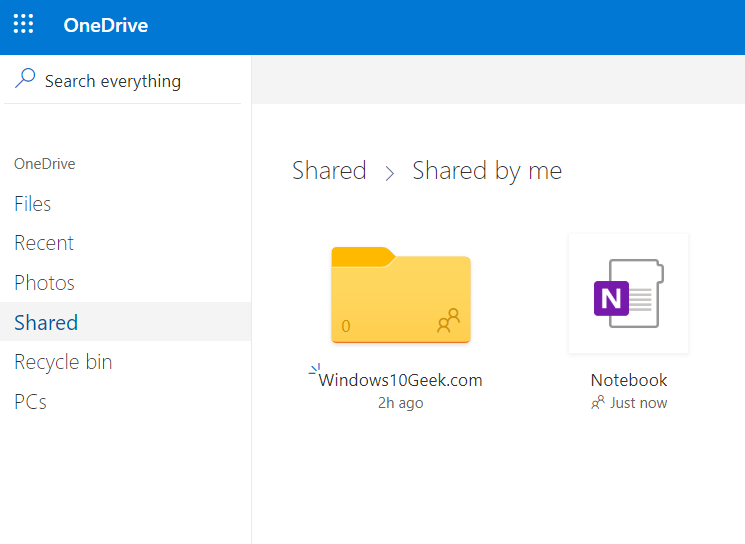
Microsoft OneDrive provides a convenient way to share files and content across the internet. Send an Excel spreadsheet with a coworker with whom you are collaborating. Share your family vacation photo album with grandma. Create a folder for your Facebook digital scrapbooking group and allow other members to contribute digital images. If you’re a teacher, you can create a classroom folder and have your students turn in digital homework assignments by enabling the ‘edit’ function. However you choose to use it, the OneDrive function is really useful. So let’s get started.
Here’s how to share Onedrive files
Open your OneDrive folder online. Tick the box beside the folder or file you want to share.

Click the share icon (next to magnifier glass)

You can also right click folder for share option

Enter the name or email address of the person you want to share with, along with optional message.

Tick the box to allow editing or untick for read only access.

If you’re a OneDrive Premium subscriber you can set expiring links or password for any folder or file.

Click copy to snag the link.

You can send the link in an email or post on Reddit.
Keep in mind that anyone with the link to the folder or file can view the contents of the file or folder, much like an unlisted Youtube video.
Click three vertical dots, upper right hand to manage access.

Unless you are a premium OneDrive subscriber, you should review user access to your content periodically.
View all your shared files under the ‘shared’ tab

Other useful ways to share your OneDrive content
Click embed to generate HTML code you can embed on your blog or website. Then anyone can see the contents of your OneDrive folder without signing in.


Conclusion
The OneDrive share feature provides a useful way to let others see, edit and participate in your latest project.













