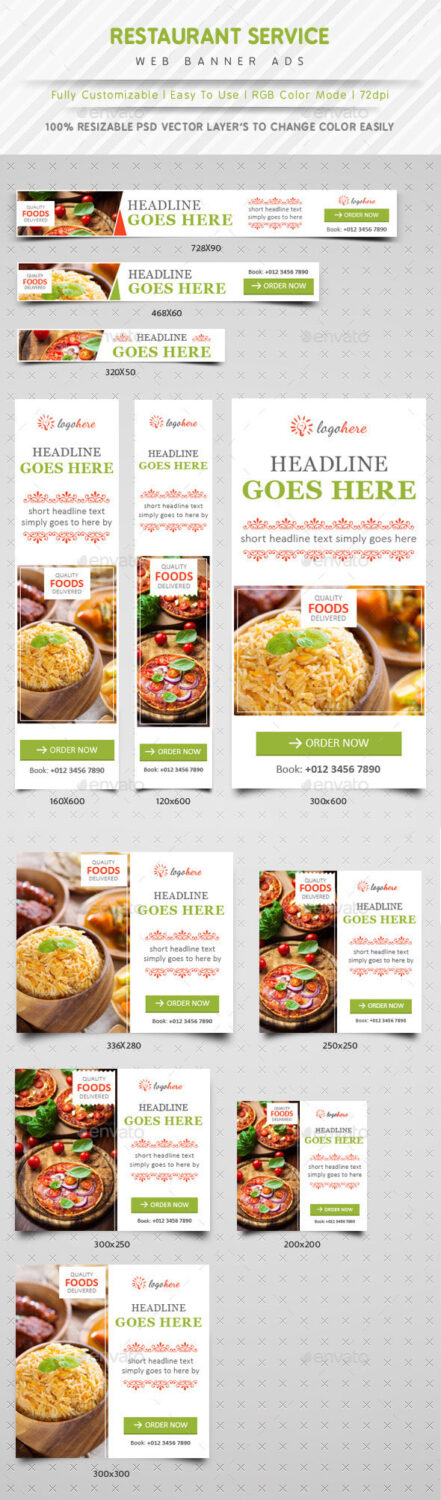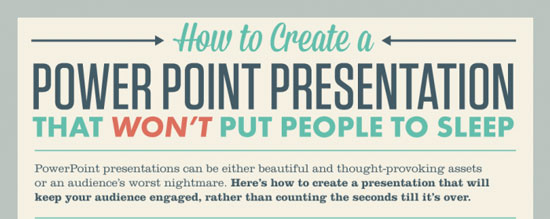
Without good presentation there is no a good lecture, speech or presentation, business plan, concept, etc. How to prepare a good PowerPoint presentation?
Many great (business) ideas are spoiled with poor and boring presentations with too much text and becomes torture to the viewe.
The foundation of good Powerpoint presentation
1) You’re doing this for you and not for others
Presentation is intended for the public, therefore, before preparing presentations learn more about your audience:
What the audience already knows?
- What will be interesting to them?
- What you they learn?
- What will keep them focused?
2) Structure your presentation
Every good presentation has:
- Brief introduction
- An interesting main part
- Conclusion
In beginning is useful to report the key points of your presentation to the audience know what topics can be expected below. Use the clues and try to put them on one slide.
3) Design
Observe the following:
- The design should be simple. It should not distract from the information.
- Select a font that is easy to read
- Carefully select font size for the header and text.
- Consistently use the same font and size on all slides.
- Be careful whenyou use elements such as your company logo, featured headers, a special framework for information or pictures.
4) Use color when you emphasize the important
The colors are desirable, but must have a clear function:
- Do not use too many colors.
- Keep the same color throughout the presentation.
- Black text on a white background is a safe but boring option.
- If you want to have more color, choose complementary ones and always pay attention to the contrast so your audience can read content easily
- Carefully use color to highlight important points.
5) Text
‘Weak point’ of each presentation should respect the basic rule: Text should be concise and simple which includes the use of:
- Only keywords.
- No sentences.
- Present without reading slides
Slides are support, but not a substitute for speech. Cmmunication with the audience is very important – watch the faces of participants because you are talking to them. A person who does not look at the audience, but the slides (or under) is simply boring, even the subject of the presentation is interesting.
6) Use of images
The images are a crucial element of any presentation. Image enhances or complements the message. The image serves to easier present or explaine something, especially complex ideas. Images must be relevant or it will confuse the viewer.
7) Animations and other media
Good animation can affect message, but:
- Use animation and other media very sparingly.
- Use animations to get attention.
- Use animations for clarification or highlighting effect.
8) Humor – yes, but moderately!
Jokes are good for ‘ice breake’ or to prevent lapses in concentration. However, humor has to be associated with the topic.
9) Lookfor feedback from audience
If you want to improve your presentation skills, ask the audience to fill the card with the survey that you can pick up after participants leave.
Engage the audience in conversation. Ask questions that people are force to think. Answer questions – don’t wait for the end of the presentation or ‘part for questions and answers’.
10) Practice
Good leader is easily recognized: perfectly tempers the slide transitions, giving clear explanations, questions are displayed smoothly and does not disturb the flow of the presentation. The audience remains interested until the very end of the presentation. A few hints for practice:
- Speak freely.
- Speak with confidence – loud and clear.
- Do not speak too fast.
- Maintain eye contact with the audience.
Good luck!
Below you can check out infographic about How to Prepare a Powerpoint Presentation that Won’t Put People to Sleep, and some great Powerpoint presentation templates for download:
Hisale – Multipurpose Powerpoint Template
Incredible Multipurpose Powerpoint Template For Business, with a very professional, charming and full of features. Provide convenience to you in creating the perfect presentation and full of features. Download here.
Nova – Powerpoint template
PSD full editable: Contact, Icons, Cover, Logo, Timeline and Pricing tables. Graphics full editable in powerpoint. Timeline with multiple slides with PSD FULL EDITABLE UI. Download here.
Album PowerPoint Presentation Template
Album PowerPoint Template. All element easy to edit and you can easily change the color to match it with your personal or company brand. Album has 100 unique slides of content .All objects are vectors and smart objects, and they are fully editable, Designed based on Slide master Layout. Which gives you the fast way to add your images and photos directly from PowerPoint. Download here.
Paradox Line – Business Powerpoint Template
Get a modern Powerpoint Presentation which is beautifully designed and functional. This slides comes with infographic elements, charts graphs and icons. This presentation template is so versatile that it can be used by many different businesses. Download here.
Miro – Creative and Ultimate PowerPoint Template
Show your creative business to your potentials clients in a clean and elegant way, “Miro” has over 62 slides of content. Easy to change colors, modify shapes, texts, charts. All shapes are editable via PowerPoint.This is a handcrafted presentation, not based on Master Slides. Download here.