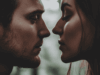Internet access for children can be seen as a crucial element of their upbringing, and online safety, as a result, becomes a top priority.
There is much more which should be done to protect children online than just enabling safe search.
Here are six simple tips which will help protect them as best as possible.
Anti-Virus
With all means of securing devices for when children are online, there is still needs for a good anti-virus solution. Applications can be installed without them realizing when they download other software.
This can run in the background without anyone knowing, and it can be harvesting information from everything your child does.
According to Safety Detectives most top providers of anti-virus software include provisions against malware, keyloggers, and ransomware.
All of these can create severe breaches of security and leave your child open to a vast number of online threats.
Browsers
There has been a change in browsers over the past couple of years, and now many are increasing how they cope with online security.
You can install a child safety browser if your children are younger, and these will prevent any unsafe content being displayed or searched for.
These are designed to appeal to children and perform in much the safe was as enabling safe search.
New browsers will warn or block any requests to visit malicious sites, but as an addition, you can install various add-ons which enforce this.
Ad-blockers are one area which can strengthen security. These stop all pop-up ads from being displayed. Many free good ones perform well. As many browsers are based on Chrome, these add-ons are found in the Google web store.
Tracking websites are also another weak area, and without knowing every site which we visit is linked to sites which monitor our movements.
There are many tracking add-ons such as Privacy Browser, Ghostery and the most recommended one Disconnect.
VPN’s
It doesn’t matter how much you do to protect your child when they are online with all of the other tips, your connection can still pose a weak spot.
A Virtual Private Network (VPN) was created years ago as a means for businesses allowing remote users to connect to their internal systems.
Now with data retention laws, and all the threats from online marketing firms, and hackers and the prowlers who try to befriend children.
There is a need to secure your connection as best as is possible. VPN Software can do this and will mask your connection.
ISP’s can’t see what your children are accessing, and any sensitive data is encrypted. There is also the feature where your IP address is masked, and it is impossible to find your child’s location.
If a hacker could see where the source of the IP address was, it would show your child is located in a different country.
Many top providers of VPN’s also include new features and most now come with Ad-blockers, and firewalls as standard.
Monitoring Software
There is a lot parents can do in protecting a child online, but for some, it might be difficult to know what to change and what to set. There are software packages which can do all this in one go which makes it easier.
Aside from this, the best monitoring software can record your child’s activities and send email reports of what they are doing if there is anything which causes concern.
Net Nanny is one of the best can also monitor behavior inside social media applications which is ideal because these are one area in which children are at their most vulnerable.
Educating Children
If you have older children, they should already be aware of the dangers online. Younger children though will be oblivious to this and will need educating.
It is often said if they are able to navigate around a device on the internet, they are old enough to be taught the dangers they face.
At this point, children must think you are trying to help them rather than laying down ground rules or using scare tactics.
If you come on too strong, they can start searching for what you are seeking to prevent.
Passwords and Cookies
Both of these can be managed by more current browsers, but it is an area which you can help secure your child online.
Browsers can be set to run in incognito mode (private browsing), and once your child finishes using the internet, all of the cookies and browsing history which is stored on your system are deleted.
This can prevent any hacker from accessing a system and filtering through these cookies. Passwords are part of online activity and do require taking care of.
There are many high-quality password managers which can be used for your children.
You can quickly set a secure password, and then the password manager does all the hard work of remembering it.