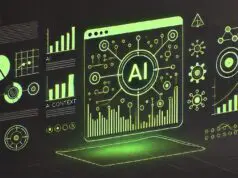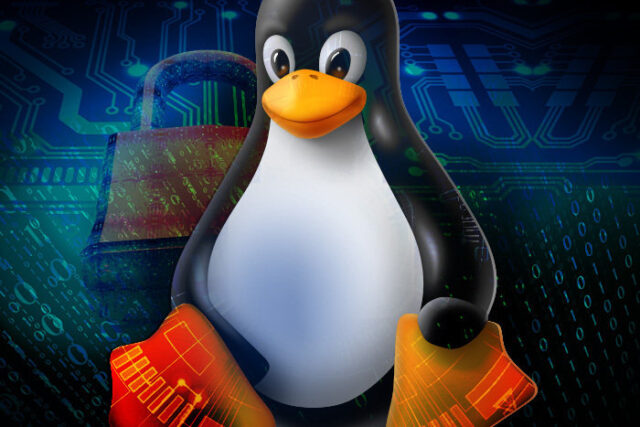
Linux has been with us for many years, we don’t have to emphasize that. But many ‘casual’ users who have tried it have often found it difficult to use, and many have been skeptical about using Linux as their primary operating system. But today, Linux is in a good place and many things are better than before.
But it is very important that you have correct expectations before you step into the world of Linux. This especially applies to those who have never tried it. Linux as an OS is great for a wide range of tasks and activities, but there are some situations when it is better to use Windows or macOS. So we will see below why you should give Linux a second chance and try it out, and when it might be better to use some other operating systems. So let’s go in order.
1. Linux Is Increasingly ‘User-Friendly’
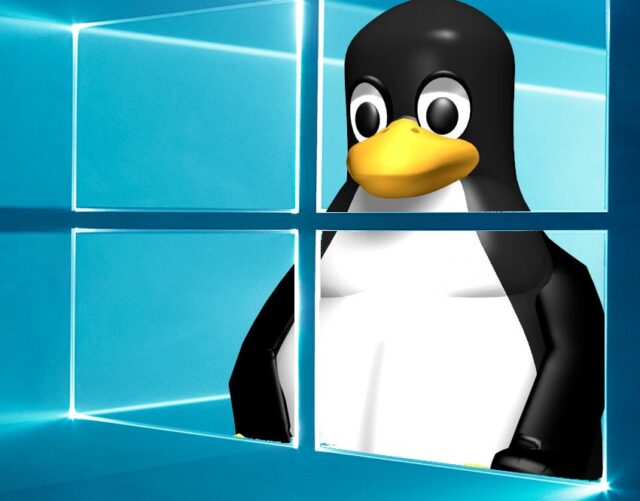
One of the main complaints people have on Linux is the ease of use in terms that it does not adjust to basic user needs. Many feel that Linux is not ‘intuitive’ at all. A lot has been done in this area in the past few years and Linux is now completely different than it was 5 or 10 years ago.
Of course, it also depends a lot on which Linux distribution you use. It is not the same to use some obscure distribution or one of the 10 most popular. If you stick to popular distributions like Fedora, Ubuntu, or Mint, you can expect them to be user-friendly and you will get used to them very quickly. In fact, they remind us a lot of the mix of Windows and macOS.
Gone are the days when you had to read the documentation and deal with the Terminal to change something or find something inside the OS. You now have a great graphical interface through which you can change practically anything you want. If you get stuck with something, just google the problem. The Linux user community is huge and surely someone has already had a similar or the same question as you.
2. Many Popular Applications Have a Linux Variant
If you have been using Linux for a long time, you will be pleasantly surprised at what has been done in the area of software support. Many popular applications now have native support for Linux, which certainly makes your life easier.
Even some major gaming platforms – such as Steam (where you will find plenty of news from the world of eSports and betting tips that we advise you to practice through one of the casino sites listed on TopCasinoExpert.com – if that is your thing) – have an interest in Linux, and are actively working to support Linux users.
Furthermore, software emulation has greatly improved. If you cannot find a native app, you can find a workaround and use it in a slightly different way. The only problem is specialized software like Photoshop and the like. If you use such applications and you need them for business, Linux is not the best option. Then it is better to stick to Windows. But we believe that 95 % of users don’t have these problems and are ideal candidates to try out Linux.
3. Linux Is Customized for Everyday Work

Linux is made for everyday use. It also supports all major web browsers and all work just as well as on Windows. Organizing folders and files is fairly easy, and you can also take advantage of native Linux integration with cloud services. So the transition from Windows (or macOS) to Linux will be pretty straightforward.
Many applications are available to you on Linux without having to emulate or specifically configure them. But will there be times when you will have to work hard, roll up your sleeves, and learn something new? Yes, but not to the enormous extent as you might expect.
4. Office Work on Linux?
If your job mainly comes down to editing and writing documents and sending emails, this is another example where Linux can be useful to you. The only downside to using Linux is that there is no real alternative to Microsoft Office.
What you can use is LibreOffice which is quite solid, but you may run into compatibility issues. The solution for this is to use the Office365 service or MS Office in the cloud. Then there will be no problems.
If you use LibreOffice, just pay attention to the formatting of the document and that is it. Many will not even notice the difference whether you are using Microsoft’s Word or the LibreOffice alternative. We believe that many will not have the mentioned problems.
5. Linux Is Great for Media Processing

If you work with multimedia, Linux is also a good choice, although it depends on the specific job you are doing. If you edit videos or large amounts of images, for example, the operating system can offer you a lot – from writing job automation scripts to alternatives on Windows that will do the job just as well. Some will say that writing scripts can also be done on Windows.
That is true, but Linux has built-in support for writing scripts and it is at least by one level better than on Windows. Still, one should be honest and say that PowerShell on Windows is great and is getting better month by month. We have already mentioned Photoshop. It is the biggest ‘bad guy’ here.
Unfortunately, there is no Linux version of this software. If you are heavily dependent on PS, then you can either avoid using Linux or run Photoshop on Linux with a little adjustment, but you will need to configure the same a bit. Software emulation works great on Linux.
6. Playing Games on Linux Is Getting Better
This is one of the biggest reasons why people avoid using Linux. Or at least that was the reason. Today things are a little different. Many game developers realize that there are a large number of people who use Linux, and they would love to play certain titles. So they are slowly starting to develop Linux versions of their games as well.
Steam, for example, has close to 5,000 titles that you can natively run on Linux, and that number is growing day by day. So there is no reason not to try Steam on Linux, and you will surely find something you could play on that platform.