
3D animation is a pillar of artistic expression in the constantly changing field of digital creativity. From enchanting animated movies to jaw-dropping visual effects in blockbuster films, 3D animation has captivated audiences worldwide. If you’re equally in awe situation like us and also thinking of being a 3D animator, you must know your tools.
Yes, we are talking about the ones other than render farms such as Rebusfarm. Come to our website and use the 27 USD free trial to render your first project. With the right and proper skills and tools, you can go from realistic character modeling to breathtaking visual effects.
The Importance of Selecting the Right 3D Animation Software

Selecting the right 3D animation software is important for animators and designers to create high-quality and professional animations. The right software can offer a wide range of features and tools that can help bring 3D models to life in animated cartoons, movies, and games.
These software packages offer myriad features and tools to ignite your creativity. Below, in this blog, we will explore the top tools that will revolutionize your creative projects. Get ready to animate like never before. When choosing 3D animation software, consider expertise, budget, and project needs.
You’re a beginner or a seasoned professional
Important to know first that all those software even if you are a beginner or a professional 3D animator, are supported by Rebusfarm to optimize your 3D project with the best cloud render service on the market.
For Beginners:
- User-Friendly Interface: A beginner-friendly 3D animation software has an intuitive interface for easy navigation, quick tool access, and faster workflow understanding.
- Learning Resources: Accessible materials guide users in features, workflows, and animation techniques.
- Cost and Accessibility: Considering cost and accessibility is crucial for beginner animators. Free versions, trials, or affordable pricing plans allow exploration without heavy financial commitment.
For Seasoned Professionals:
- Advanced Features and Capabilities: For professionals, advanced software is crucial for complex animation needs. Seek software with a wide range of tools, effects, and options to execute your creative vision effectively.
- Industry Standard and Compatibility: Choosing widely adopted industry software ensures compatibility, smooth collaboration, and easy integration with professionals, studios, and pipelines for seamless asset exchange and teamwork.
- Performance and Efficiency: Efficient software enhances professional workflows with excellent performance and optimization. It is for enabling seamless work on complex projects and efficient rendering of high-quality animations using a render farm.
- Specialized Features: For specialized needs, choose software with tailored features. Assessing requirements and aligning software accordingly is vital for professionals in fields like architectural visualization.
1. Blender: Flexibility

A flexible 3D program that offers a full toolkit for modeling, animation, and rendering, Blender is free and open-source. It is well-suited for diverse creative projects. Blender’s flexibility allows users to adapt it to their specific needs and workflows.
Being open-source, Blender continually evolves and benefits from a dedicated community’s contributions.
Powerful toolset for modeling, animation, and rendering
Blender is a robust software for 3D modeling, animation, and rendering. It offers various modeling techniques and allows users to create detailed 3D objects. With its animation features, users can create keyframe animations and dynamic simulations. Blender also provides a comprehensive rendering engine for high-quality renders of 3D scenes.
2. Autodesk Maya: Versatility

Autodesk Maya is a highly versatile program that is extensively used in the film, television, and gaming industries for 3D animation, modeling, and simulation. It provides an extensive range of features and tools to meet a variety of creative demands.
Whether you’re working on character animation, visual effects, or architectural visualization, Maya provides the necessary tools and workflows to achieve your vision. Many professionals in the field choose it because of its adaptability and flexibility.
Robust character rigging and animation capabilities
One of the standout features of Autodesk Maya is its robust character rigging and animation capabilities. Maya offers advanced tools for creating and manipulating character rigs, allowing animators to bring characters to life with realistic movements and expressions. It provides support for several animation methods, including motion capture, procedural animation, and keyframe animation.
This empowers artists with the freedom to choose the most suitable approach for their projects. Maya also provides a range of simulation capabilities, including cloth, hair, and fluid simulations, which further enhance the realism of character animation.
3. Cinema 4D: Motion Graphics Capabilities

Cinema 4D is a software known for its exceptional motion graphics capabilities. It is widely used in the film, television, and advertising industries to create dynamic and engaging visual content. Cinema 4D offers diverse tools and features for modeling, animation, and rendering, enabling artists to bring their ideas to life with captivating motion graphics.
With its intuitive interface and powerful workflows, users can easily create complex animations, dynamic simulations, and realistic visual effects.
User-friendly interface with intuitive workflows
The user-friendly interface and simple workflows of Cinema 4D are among its main benefits. Cinema 4D is artist-friendly, with a user-friendly interface and intuitive workflows. Its drag-and-drop functionality simplifies object creation, animation setup, and effects application. Extensive tutorials, documentation, and a supportive community make learning and using the software a seamless experience.
4. Autodesk 3ds Max: Advanced modeling capabilities
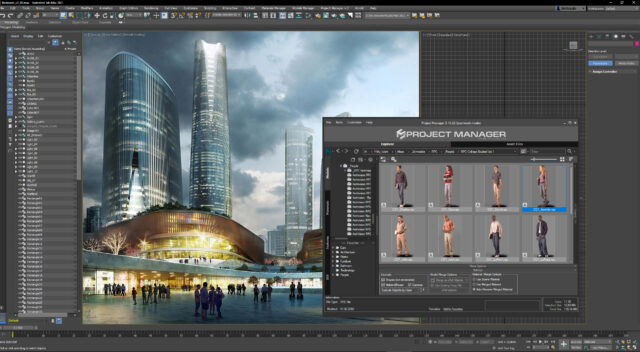
Autodesk 3ds Max is a popular software choice for advanced 3D modeling. This software provides artists and designers with comprehensive tools and features. It empowers them to create detailed and realistic models for various purposes, including visual effects, games, and architectural visualization.
With 3ds Max, you can create intricate 3D objects, characters, and environments using polygonal modeling, NURBS, and subdivision surfaces. It also enables advanced sculpting and texturing, resulting in highly detailed and visually captivating models.
Robust support for architectural visualization and design
One of the notable strengths of Autodesk 3ds Max is its robust support for architectural visualization and design. It offers specialized features and workflows tailored for architectural projects, making it a go-to tool for architects and designers.
3ds Max enables realistic architectural renderings, lighting/material simulation, and daylight analysis. It offers tools for precise 2D/3D representations of building plans, aiding design and communication in architectural projects.
5. Adobe After Effects: Visual Effects and Texturing

Adobe After Effects is basically one of the powerful software for creating visual effects and texturing in videos. With a myriad of tools and features, After Effects empowers users to elevate their footage, incorporate captivating visual effects, and craft remarkable visual compositions.
It enables the application of diverse effects like color correction, motion tracking, and keying while also facilitating the creation of intricate animations and 3D graphics. It also supports texturing capabilities, enabling you to add textures to your visual elements for a more realistic and immersive experience.
It enables the application of diverse effects like color correction, motion tracking, and keying while also facilitating the creation of intricate animations and 3D graphics. It also supports texturing capabilities, enabling you to add textures to your visual elements for a more realistic and immersive experience.
Seamless integration with other Adobe Creative Cloud software
Adobe After Effects excels in its seamless integration with other Adobe Creative Cloud software, such as Photoshop and Illustrator, streamlining the workflow. Users can import/export files and assets without compatibility issues while enjoying a consistent interface and shared resources for a cohesive, creative process.
Conclusion
In conclusion, selecting the right 3D animation software after a render farm is crucial for animators and designers. Top choices include Blender for flexibility, Autodesk Maya for versatility, Cinema 4D for motion graphics, Autodesk 3ds Max for advanced modeling, and Adobe After Effects for visual effects. Each software offers unique features and capabilities to revolutionize creative projects and bring ideas to life.













