
Not everyone was happy about the Big Sur update when it first launched. Despite some cool improvements, this update was a nightmare for anyone who cared about their online privacy, which is pretty weird, considering that Apple is all about respecting their users’ privacy.
Basically, VPN users were hit the hardest. We’ll tell you everything you need to know about that in this article.
How Did Big Sur Impact VPN Users?

When Apple launched Big Sur 11, the update included a ContentFilterExclusionList which allowed Apple’s apps to bypass third-party firewalls, security software, and VPNs.
For example, let’s say you would use the Maps app while connected to a VPN server. Normally, data from the app would have to first pass through the VPN server (thus being encrypted) before reaching Apple’s servers. But after Big Sur, the Maps app could simply bypass the VPN app, meaning it would share data directly with Apple.
It’s easy to see the problem, right?
You would no longer be able to stop Apple’s apps from tracking you. A lot of sensitive data would end up on their servers, where the company could access it at any time. Even worse, that also means the authorities could force Apple to hand over the data (if they decide it’s necessary for an investigation).
Apple would have made using VPNs pointless because the company would still be able to track things like how you use their apps, when you use them, and where you use them from (Apple would still see your IP).
Did Apple Fix the Issue?
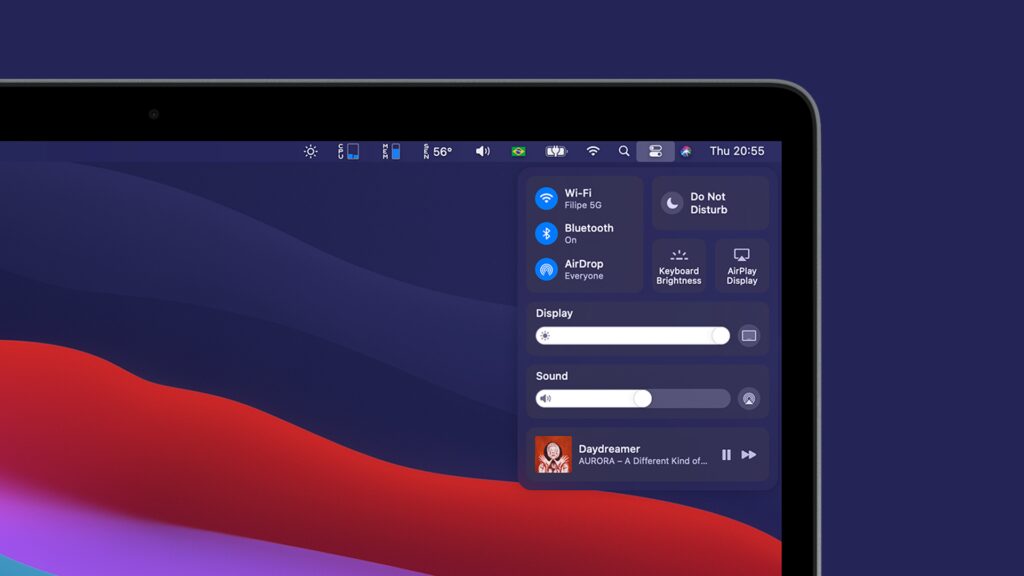
The good news is Apple took user feedback seriously, and solved this problem with the new update – Big Sur 11.2.
Essentially, the company disabled the ContentFilterExclusionList which was the source of this problem. Now, Apple’s apps are 100% compatible with VPNs, firewalls, and other third-party security tools.
The new update added other improvements and fixed some bugs too, but this isn’t what we’re focused on right now. If you want to read more about them, you can check out this support article from Apple.
Other Good Reasons to Update to Big Sur 11.2
Don’t have time for Apple’s support article?
No problem, we’ll tell you what you should know. Here’s the thing – Big Sur 11.2 doesn’t just fix the VPN/firewall issue. It also gets rid of a few annoying bugs. Here’s a quick look at the improvements:
- You won’t see a black screen whenever you use an external display device with an M1 Mac mini over a HDMI to DVI connection.
- Your iCloud Drive won’t randomly shut down just because you pick the Desktop & Documents option.
- You can now unlock System Preferences 100% of the time when you enter the password.
- Finally, any edits you make to Apple ProRAW photos using the Photos app will be safe. They will always save from now on.
Consider Updating to Big Sur 11.2.1 Too
Big Sur 11.2.1 is actually the latest version. It’s not mandatory to update to it. But if you have a 2016 or 2017 MacBook Pro model, you’ll probably want to do this.
Why?
Because Big Sur 11.2.1 fixes an extremely frustrating issue on those devices – the battery that just won’t charge! Yep – that’s gone now. The MacBook Pro’s battery will charge correctly.
So Is It Safe to Use a VPN on Mac Now?

Yes, definitely. In fact, it was safe to use one even before the Big Sur issue got patched.
Why?
Because this security issue didn’t affect all VPN apps. In fact, only VPNs that used specific NetworkExtension APIs belonging to macOS suffered from it.
Most of the top providers on the market configured and tested their Mac apps to make sure no data bypasses their firewalls (kill switches). So even if you used Mac apps with those VPNs, they wouldn’t have been able to bypass the encrypted tunnel.
Overall, it seems that VPNs that didn’t have kill switches (or used poorly-configured firewalls) were susceptible to leaking user data.
Need a Good Mac VPN?

Ready to start using one since things are all good now?
Perfect – your privacy will definitely thank you for it! Not to mention you’ll get the most out of streaming platforms like Netflix, Hulu, HBO Max, and BBC iPlayer (just to name a few examples).
But how do you know what are the best VPNs for Mac users?
Well, we had a very easy time finding top quality VPNs for Mac at proprivacy.com, a comprehensive overview of the top 10 Mac VPNs with all the information you need – features that stand out, pricing, speeds, a quick tutorial, and some relevant FAQs.
Make Sure You Use Antivirus Protection Too!
VPNs are excellent online security tools. But they can only protect your IP address and traffic from hackers. They can’t stop them from infecting your device with malware. The best they can do is use firewall-like features to block outgoing connections to shady sites.
So, besides using a VPN, you should also use an antivirus program – like Malwarebytes, for example. That way, your device will have 24/7 anti-malware protection. If the program detects any traces of malicious code, it automatically isolates and quarantines it. Oh, and antivirus programs can stop you from connecting to malicious websites too.
What’s Your Take on Big Sur?

Why do you think Apple released an update that would compromise user privacy? Was it an oversight on their part, did they want to endanger user data, or did they have good intentions (protect users from malware) but poor execution?
Please tell us what your opinion is in the comments. Also, if you have more information about how Big Sur affected VPN users, please share it with us. And if you found the information in this article helpful, don’t forget to share it online!













